UbuntuEd #23.03: Master Apt Package Management
Get a hold on the apt package management in Ubuntu with the latest edition of the UbuntuEd newsletter.
— Abhishek
March edition of the UbuntuEd newsletter is here.
I believe that as an Ubuntu user, you are familiar with the apt and apt-get commands. Both commands are used for managing packages in Ubuntu.
This UbuntuEd newsletter focuses on teaching you the nits and bits of apt package management you probably didn't know already.
🪧 Learning apt commands
Let's start with the basics:
- Using apt command to install Deb files in Ubuntu command line
- Removing a package with apt command
- Understand how to search for packages in Ubuntu
Dig a bit deeper:
- See how you can check the APT packages that consume the most space
- List installed apt packages
- Update only a specific package
And then go all the way with these detailed guides:
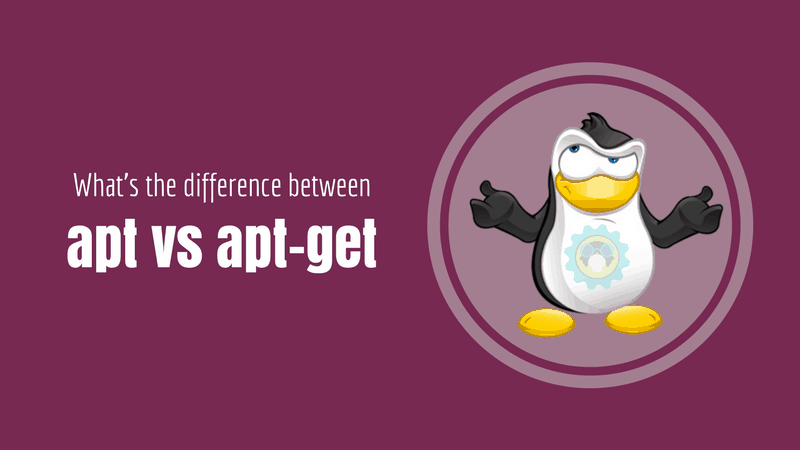
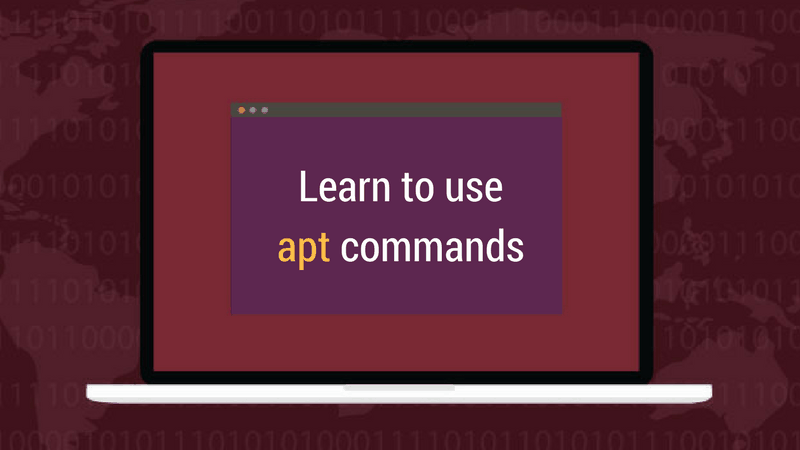
🛒 Interesting offer for Linux users
Learn all about Linux with this mega book bundle from Packt. This library will help you deepen your understanding of the popular open-source OS—whether you’re a system administrator, network engineer, or simply interested in what Linux can do.
⏱ Ends on 10th April
💸 $1 or more
✅ Support Starlight Children’s Foundation with your purchase

🗞 Ubuntu News
- Ubuntu May Soon Offer a Better Window Tiling Experience
- Ubuntu Touch OTA-25 Arrives on March 24th as the Last One Based on Ubuntu 16.04
- Ubuntu 23.04 Preparing To Land Its Linux 6.2 Based Kernel

💡Command Line Tips
- Search for multiple files with multiple extensions
find . -type f -name "*.cpp" -o -name "*.txt" - Preserve the original file properties like timestamp, while copying:
cp -p source_file target_file🧰 Useful Tools

😂 Meme
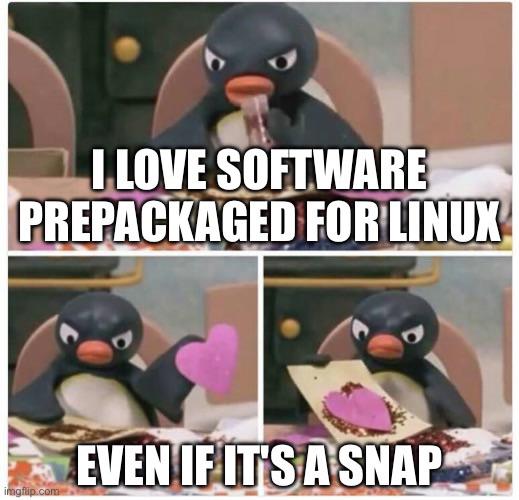
❤️ Liking the UbuntuED newsletter?
You are among the first few to get this newsletter. I am eager to hear your feedback on it.
What did you like? What did you dislike? What else would you like to see?
Hit the reply button and share your views.
Enjoy Ubuntu :)


