Install Ansible on Ubuntu
Ansible is an excellent tool for automating application deployment. Learn about installing the latest Ansible on Ubuntu.
If you are looking for a way to automate the application deployment process, cloud instances, VMs, containers, and more, ansible will reduce the complexity in half!
And because the configuration file is written in plain English, so no stiff learning curve there!
So in this tutorial, I will walk you through how you can install ansible on ubuntu using the default repository and will also include a way to install the most recent version of ansible on Ubuntu.
How to install Ansible in Ubuntu
There are two ways of installing ansible on Ubuntu:
- Using default repository.
- Using PPA (gets the latest version).
The default repository will get you a slightly older package. While writing, the default repository will get you ansible version 2.10.8.
And if you utilize PPA, you will get ansible version 2.13.7.
Install Ansible using the default repository in Ubuntu
The installation process will be straightforward as you'll be using the default repository for installation.
As the package can be installed using the single command:
sudo apt install ansibleOnce you are done with the installation, you can use the following command to check the installed version:
ansible --version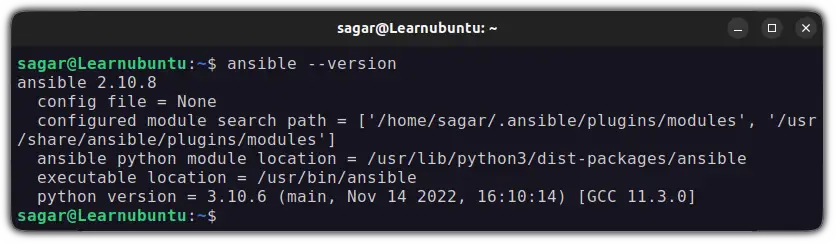
Install the latest version of Ansible on Ubuntu
If you are looking for the latest version of ansible, you'd have to use PPA for the installation.
Use the following command to add ansible PPA:
sudo apt-add-repository ppa:ansible/ansibleNow, to take effect from added PPA, update the repositories:
sudo apt updateAnd now, you can use the following command to install ansible:
sudo apt install ansibleThat's it, you have the most recent release of ansible. Wanna check the version no? Here's how you do it:
ansible --version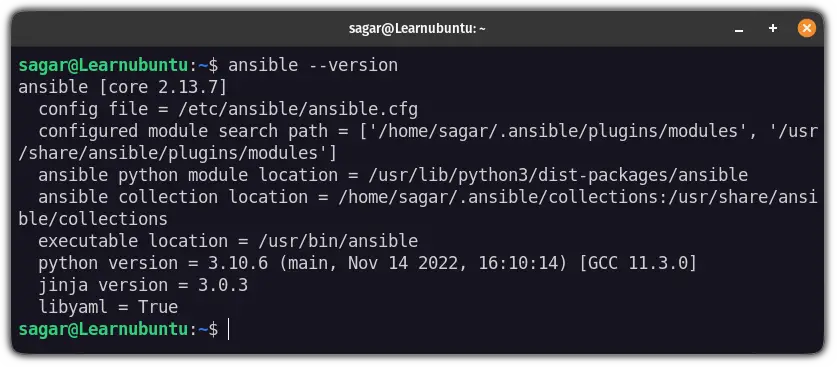
How to uninstall Ansible from Ubuntu
If you no longer want ansible in your system you can easily remove that package from ubuntu using the following command:
sudo apt remove ansibleAnd if you want to remove all the binaries and data, you can use the purge command:
sudo apt purge ansible That should do it.
But what about PPA? Well, here's a quick command to remove ansible PPA from your system:
sudo rm -i /etc/apt/sources.list.d/ansible-ubuntu-ansible-jammy.listAnd if you want to learn more, we have a detailed guide on how you can remove PPA from your system.
Wrapping Up
This was a quick tutorial on how you can install ansible on ubuntu including a way to get the most recent version.
Why do you use ansible? I'm just curious!
A software engineer who loves to tinker with hardware till it gets crashed. While reviving my crashed system, you can find me reading literature, manga, or watering my plants.
