Install FreeOffice in Ubuntu
As the name suggests, FreeOffice is a free office suite available for Linux users. Learn to install it in Ubuntu.
FreeOffice is an alternative to Microsoft Office from the Germany-based SoftMaker.
The user interface won't let you miss Microsoft Office as it has a similar UI design and options.
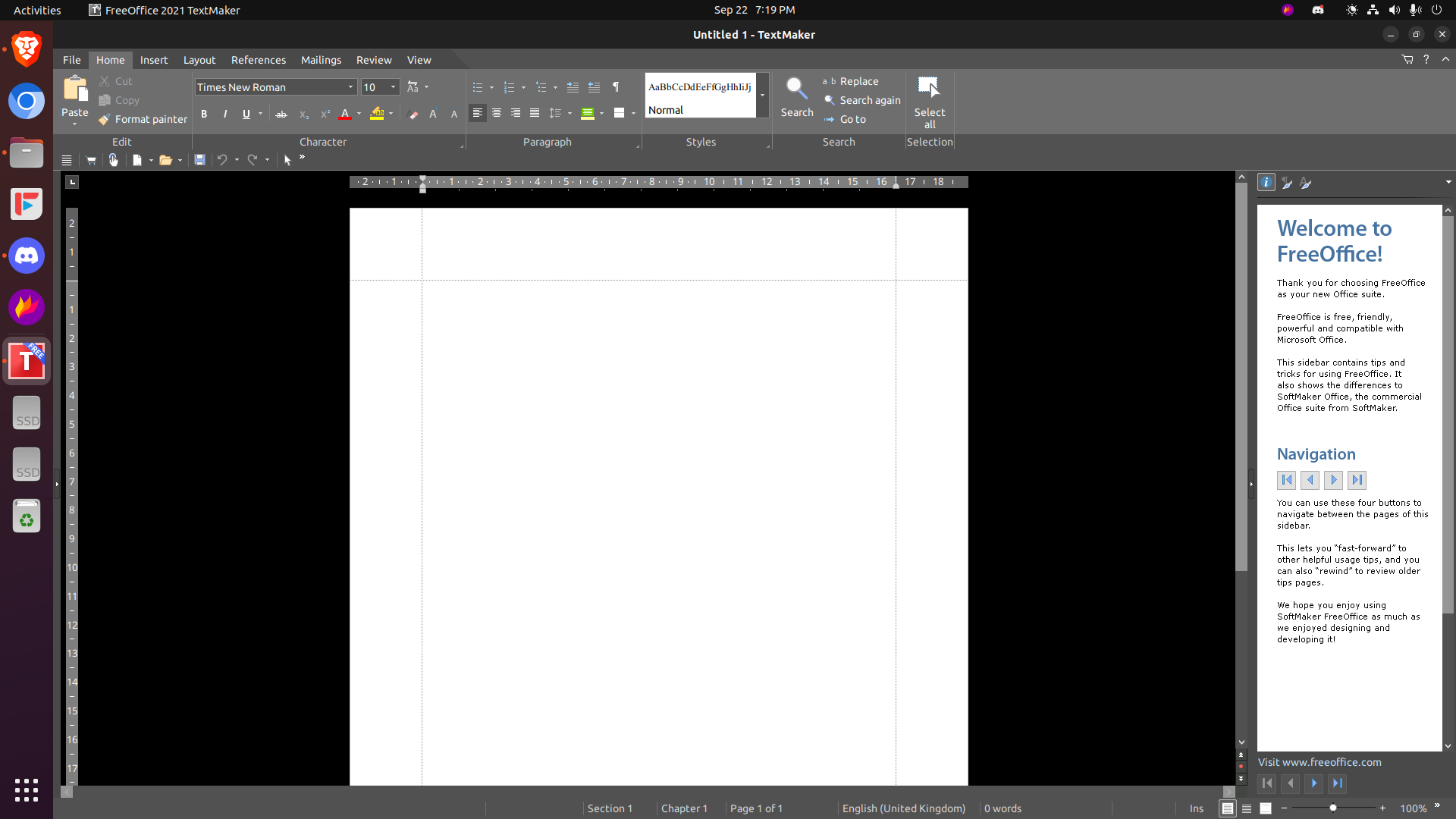
Actually, FreeOffice is a toned down but free version of SoftMaker's premium office suite. Which means you'll get fewer features but you don't have to pay anything.
Installing FreeOffice on Ubuntu
FreeOffice offers DEB and RPM packages for Linux distributions. Go to its website:
Download the deb package for Ubuntu.
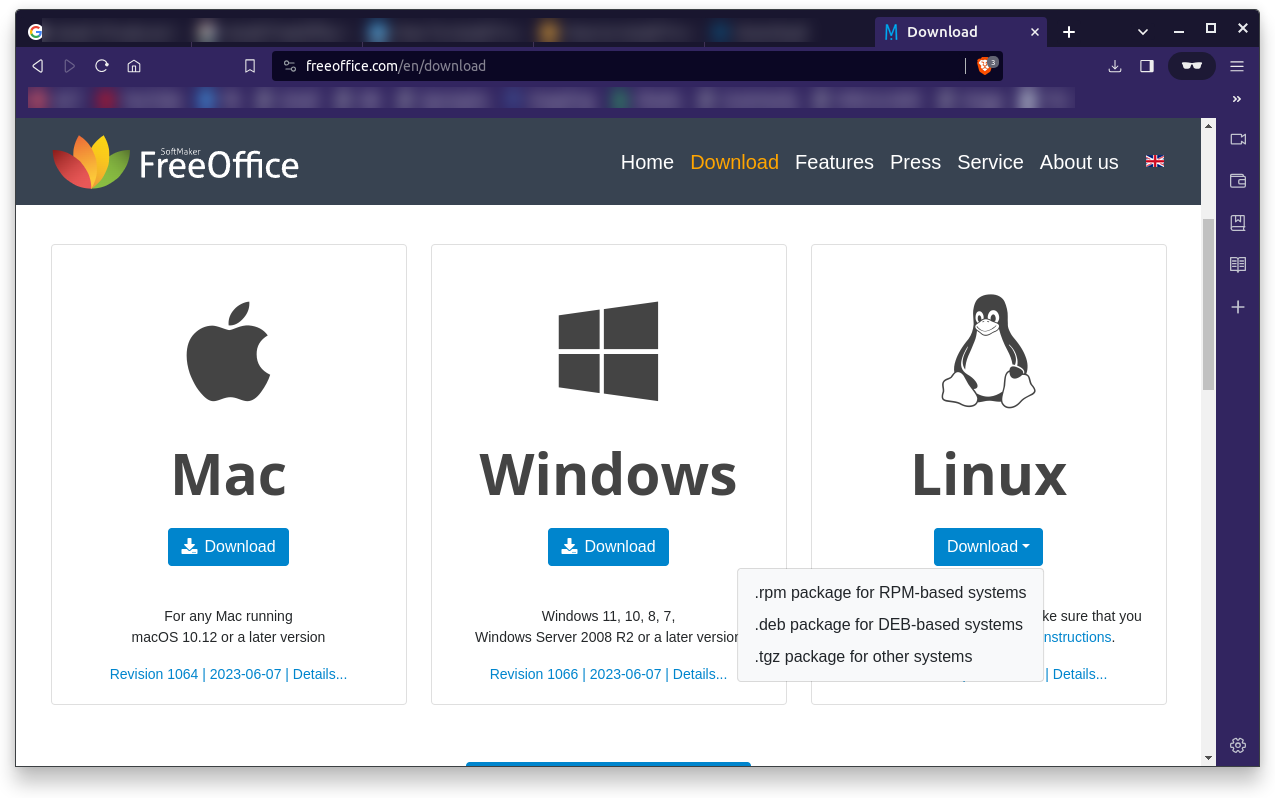
Once downloaded, go to the downloaded package, select it, right-click on the file and choose the "Open With Other Application" option.
And then select the "Software Install" option.
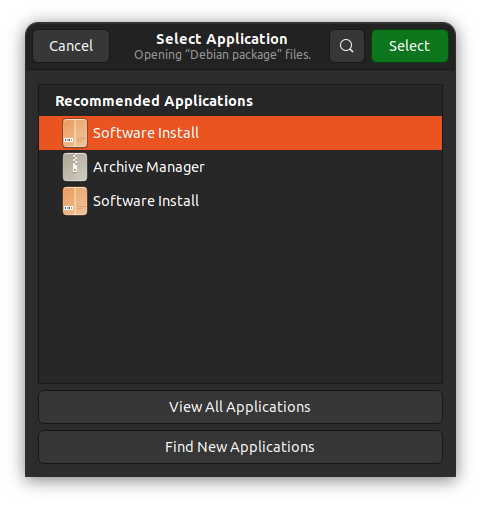
Click on the "Install" button in the Software Center.
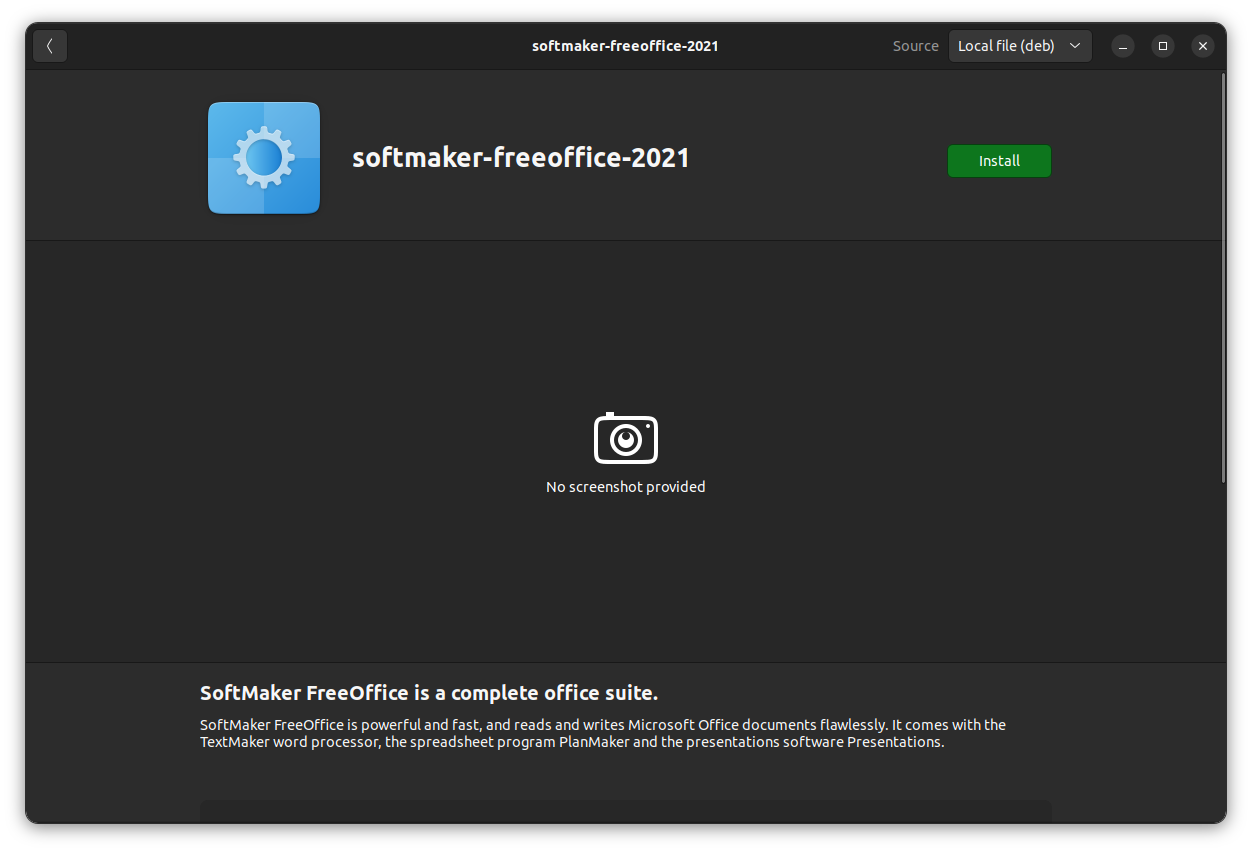
Enter the system password to confirm the task. Give a few moments for the installer to finish the process.
You can now find the FreeOffice in the system menu.
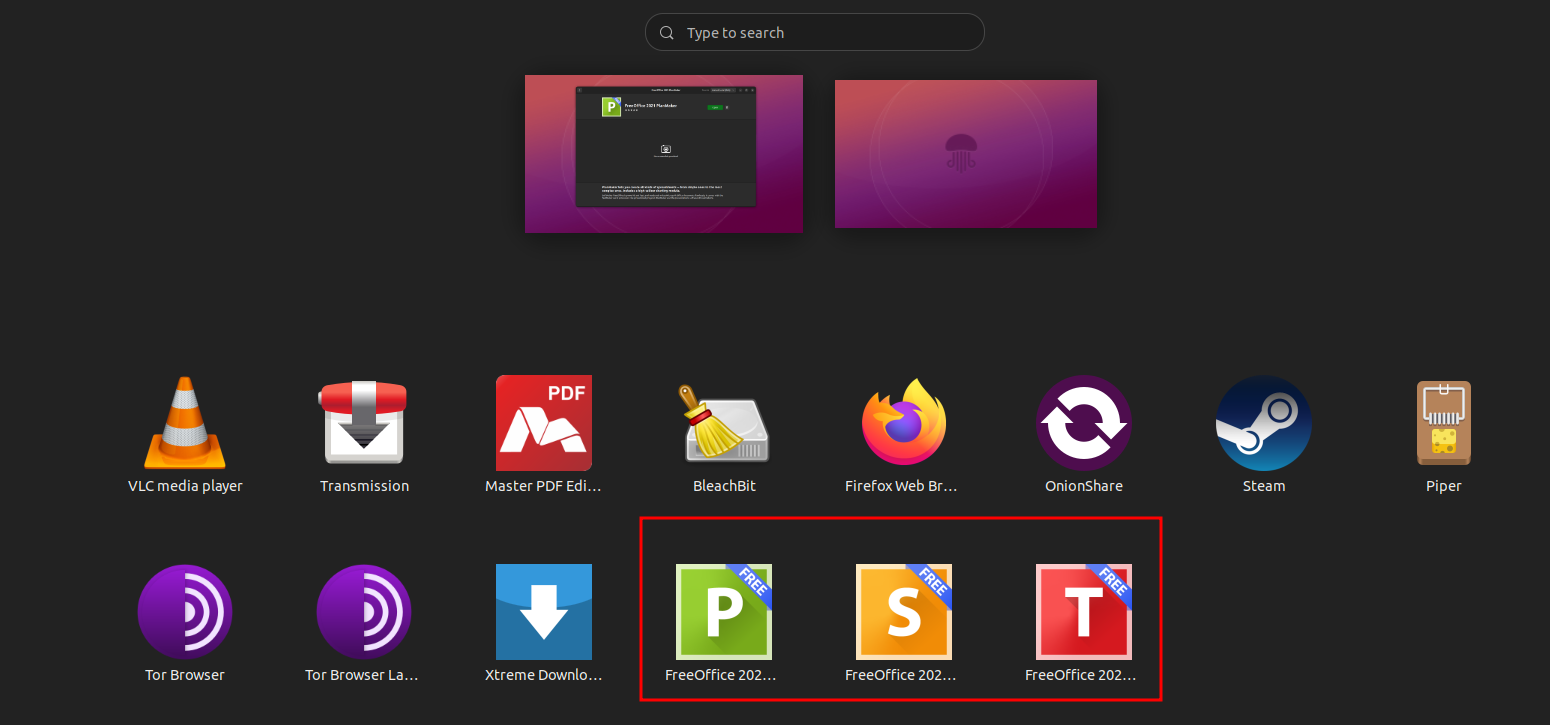
Don't close the Software Center if you don't see any progress. There is a glitch in the Software Center, but it is installing the FreeOffice in the background.
Alternate method: Install FreeOffice from SoftMaker Repository
FreeOffice developers have availed a repository for Linux users. You can add the repository through the terminal and install FreeOffice on any Linux distribution.
Switch to root user first.
sudo -iCreate a directory for storing GPG key of the repository:
mkdir -p /etc/apt/keyrings
Download and add the repository's public key.
wget -qO- https://shop.softmaker.com/repo/linux-repo-public.key | gpg --dearmor > /etc/apt/keyrings/softmaker.gpg
Add the repository to your sources list.
echo "deb [signed-by=/etc/apt/keyrings/softmaker.gpg] https://shop.softmaker.com/repo/apt stable non-free" > /etc/apt/sources.list.d/softmaker.list
Run the update command so that the system knows about the availability of packages from the newly added repo.
apt update
Now install FreeOffice:
apt install softmaker-freeoffice-2021
This method has the advantage of getting updates on FreeOffice with system updates.
Uninstall FreeOffice in Ubuntu
You can uninstall the FreeOffice by running the following command.
sudo apt remove softmaker-freeoffice-2021You may also want to remove the repository from the sources list.
sudo rm /etc/apt/sources.list.d/softmaker.listFreeOffice may have limited features, but for someone looking for better compatibility with MS Office, this could be a decent software choice.