ifconfig command not found? Install ifconfig on Ubuntu
The ifconfig utility is being deprecated in favor of the new ip commands. However, it is still widely used and hence still available to install in Ubuntu
If you are into networking, the ifconfig is one of the most basic networking commands and is mainly used to check the ip address, assign an address to a network interface and to display the current network configuration.
But the problem kicks in when you try to use the ifconfig command and it gives you an error saying ifconfig command not found:
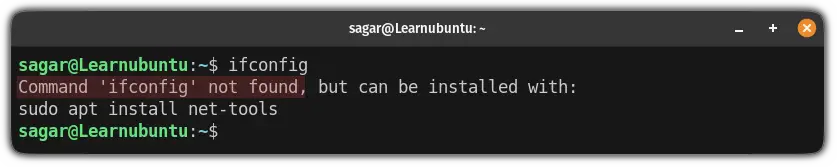
And to solve this issue, all you need is to execute the following command to install the ifconfig on your system:
sudo apt install net-toolsWant a more detailed solution? Here you have it.
Solve 'ifconfig command not found' issue in Ubuntu
The ifconfig utility is being deprecated in favor of the new ip commands. However, it is still widely used and hence still available to install in Ubuntu.
The ifconfig utility is part of the net-tools, a collection of programs used to configure the network in Linux.
Which simply means you can not use 'apt install ifconfig' command for installing it.
You'd have to use the net-tools as a package name with the apt install command as shown below:
sudo apt install net-tools Once you are done with the installation, you can execute the ifconfig command in the terminal to check whether the package was installed correctly or not:
ifconfig 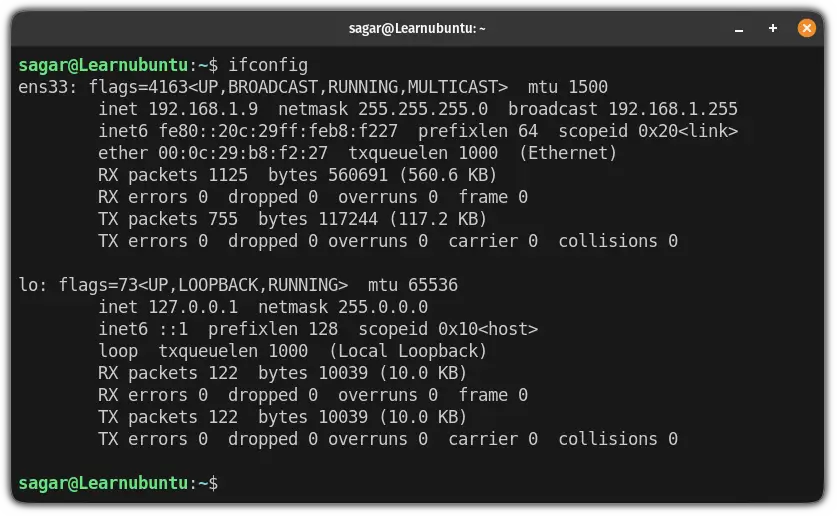
And you'd get a similar result as an output of the ifconfig command.
sudo with ifconfigStill, showing the ifconfig command not found?
For the majority of the users, installing the net-tools package should solve this issue.
First, let's check where the binaries for the ifconfig exist in the sbin directory using the following command:
[[ -f /sbin/ifconfig ]] && echo "ifconfig exists"And if you have the net-tools installed, you will get the output saying ifconfig exists:
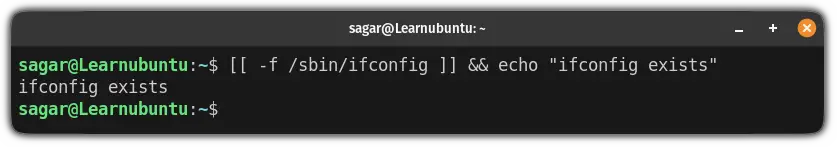
If you don't get the similar output shown in the above snapshot, you'd have to install the net-tools again.
Once you are done, check the contents of the PATH variable and look for the /sbin:
echo $PATHProbably, you won't find the /sbin here and that's the root cause of this error.
So you'd have to manually add the sbin to the PATH variable using the following:
export PATH = $PATH:/sbinOnce done, reboot your system and you'd have the ifconfig command working!
Just getting started with Networking?
So if you are just getting started with networking, it is necessary to know the basics and for that purpose, we have a dedicated guide covering the basic Linux networking commands:
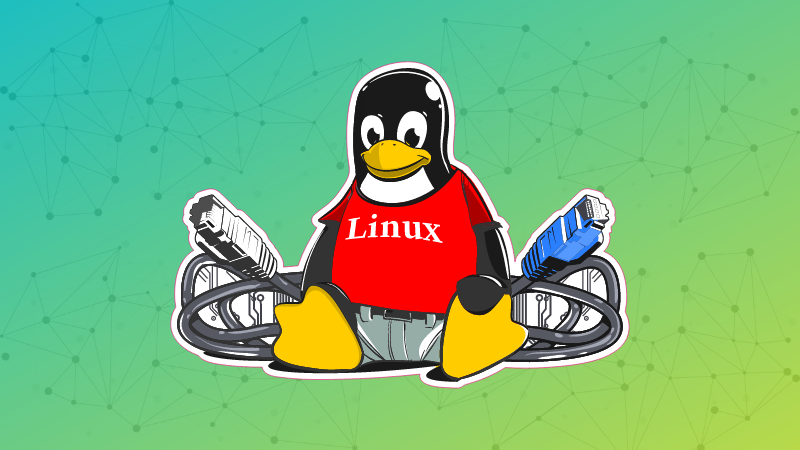
I hope you will find this guide helpful.
And if you have any suggestions or queries, feel free to ask in the comments.
A software engineer who loves to tinker with hardware till it gets crashed. While reviving my crashed system, you can find me reading literature, manga, or watering my plants.

