Install Redis on Ubuntu
Redis is an excellent caching tool for servers. Learn how to install it in Ubuntu.

Redis is a free and open-source, in-memory data structure store.
In simple terms, Redis stores the data in the RAM instead of the disk which can be very useful in cases of real-time analytics, high-speed transactions, and session management.
And Redis is available in the default repository of Ubuntu (old version) and can be installed with the following command:
sudo apt install redis-serverBut as I mentioned, it gets you the old version and while writing, it gave me redis version 6.0.16.
But what if you want the most recent version? Follow the given guide.
How to install the latest version of Redis in Ubuntu
To install the latest version of Redis, you'd have to add the redis repository in Ubuntu.
But before that, if you are running an extremely minimal distro like docker, you'd have to install lsb-release first:
sudo apt install lsb-releaseFirst, download and save the GPG key to your system:
curl -fsSL https://packages.redis.io/gpg | sudo gpg --dearmor -o /usr/share/keyrings/redis-archive-keyring.gpgNext, add the redis repository to the list of sources:
echo "deb [signed-by=/usr/share/keyrings/redis-archive-keyring.gpg] https://packages.redis.io/deb $(lsb_release -cs) main" | sudo tee /etc/apt/sources.list.d/redis.listAnd finally, update the repository and install the redis:
sudo apt update && sudo apt install redisOnce done, you can check the installed version of redis using the following command:
redis-server --version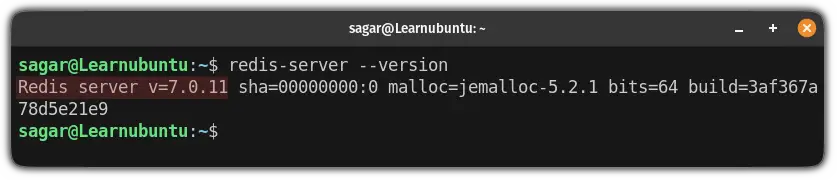
And as you can see, it gave me redis-server version 7.0.11 which is one iteration ahead of what you get using the default repository.
Now, start the redis-server service:
sudo systemctl start redisAnd enable the service to start itself from the next boot:
sudo systemctl enable redisTo test the redis, first, start the redis-cli instance:
redis-cliAnd here, execute PING in all capitals:
PINGAnd you will receive PONG in output:
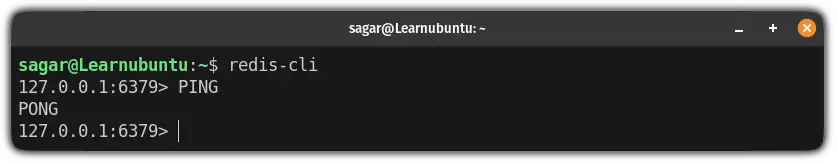
To quit the instance, use exit!
Want to secure your web server with NGINX?
If you're running a self-hosted server, you may want to install OpenSSL certificates to secure your server.
Also, it is entirely free!
We have a detailed guide covering the installation of NGINX, setting up the domain to installing SSL certificates:

I hope you will find this guide helpful.
And if you have any queries or suggestions, feel free to ask in the comments.
A software engineer who loves to tinker with hardware till it gets crashed. While reviving my crashed system, you can find me reading literature, manga, or watering my plants.

