
While Skype isn't as popular as it used to be, it still has a loyal user base. Earlier, Skype used to be available via deb package which made it easy for users to install and manage Skype on Ubuntu.
But a few months ago, the Skype repository was discontinued leaving you only with two options:
- Using the snap package of Skype
- Using the Flatpak version of Skype
I will walk you through both so you can choose what suits the most to your workflow.
Install Skype on Ubuntu using Snaps
If you check the official download page for Skype, you will see only one method is left for you to install Skype on Ubuntu and that is installing Skype as a snap package.
GUI method
The best part of using this method is if you are using Ubuntu (like real Ubuntu, not something based on Ubuntu), then you don't have to execute a command to install Skype as it can easily be installed using GUI (I mean App Center).
To use the GUI method, follow these steps:
- Open App Center from the app launcher
- Search for Skype and open the first search result
- Hit the
Installbutton and that's it
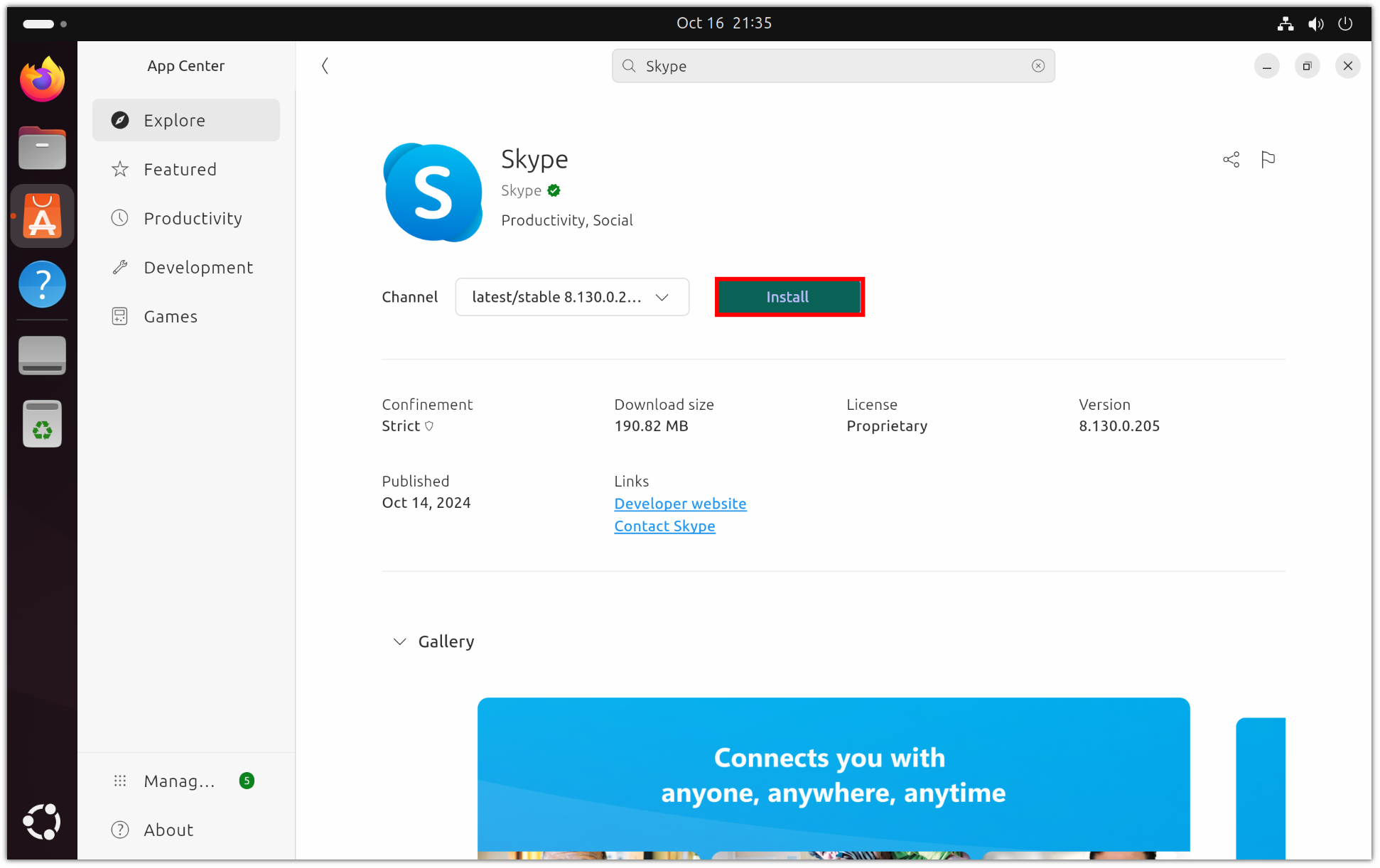
Terminal method
Alternatively, if you prefer a straightforward way and don't have any issues with using CLI, then you can execute the following command to install Skype on Ubuntu in one go:
sudo snap install skypeThat's it!
How to uninstall
If you installed the snap package of Skype, there are two ways you can remove it. The first and easy one is to use the GUI which does not require anything technical.
GUI method
To use GUI to uninstall Skype from Ubuntu, open App Center, go to Manage Installed Apps from the bottom left.
Under the Installed and updated section, you will find Skype. Select Skype:
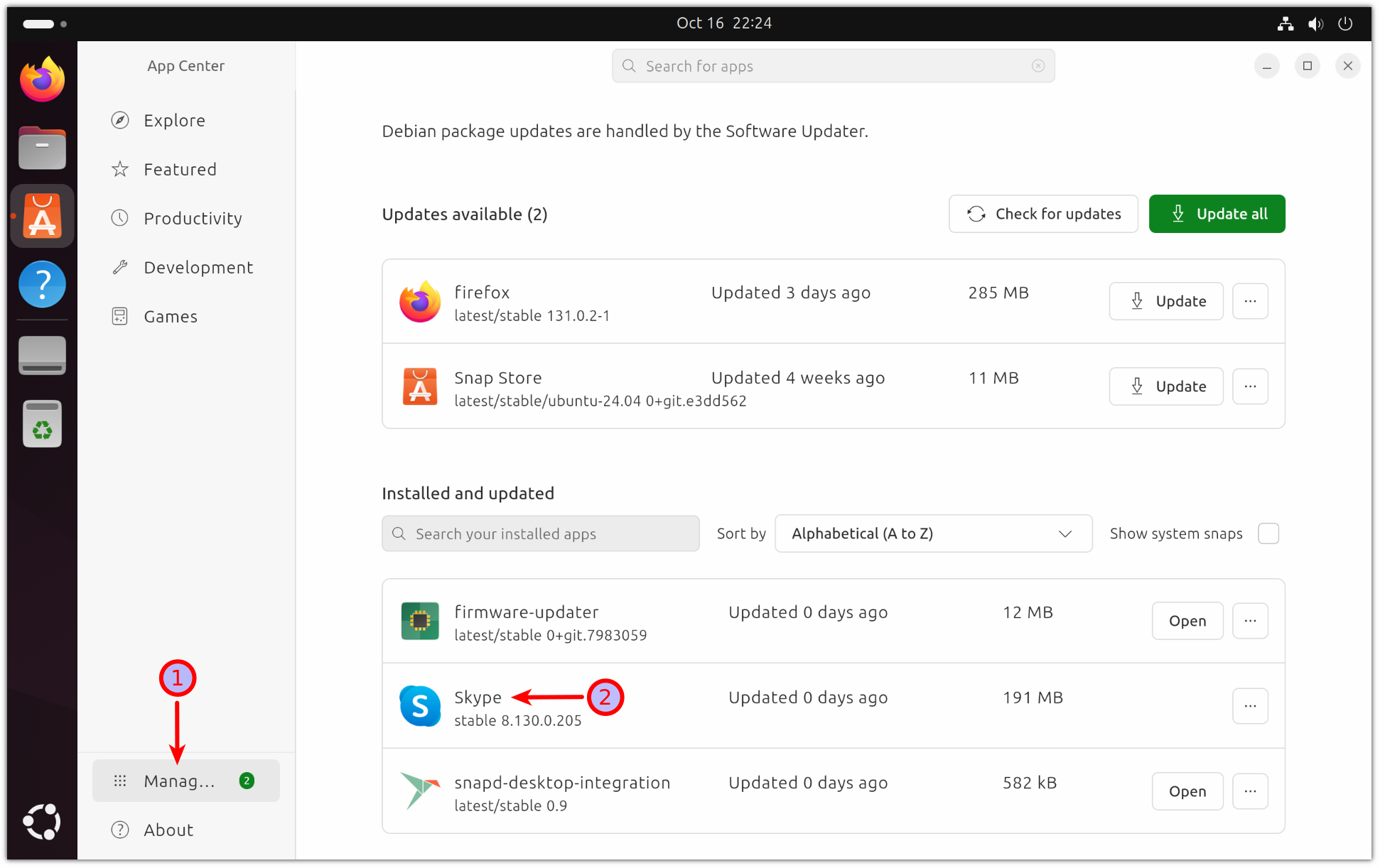
Now, click on 3 dots (located at the right side of the Open button) and press the Uninstall button as shown here:
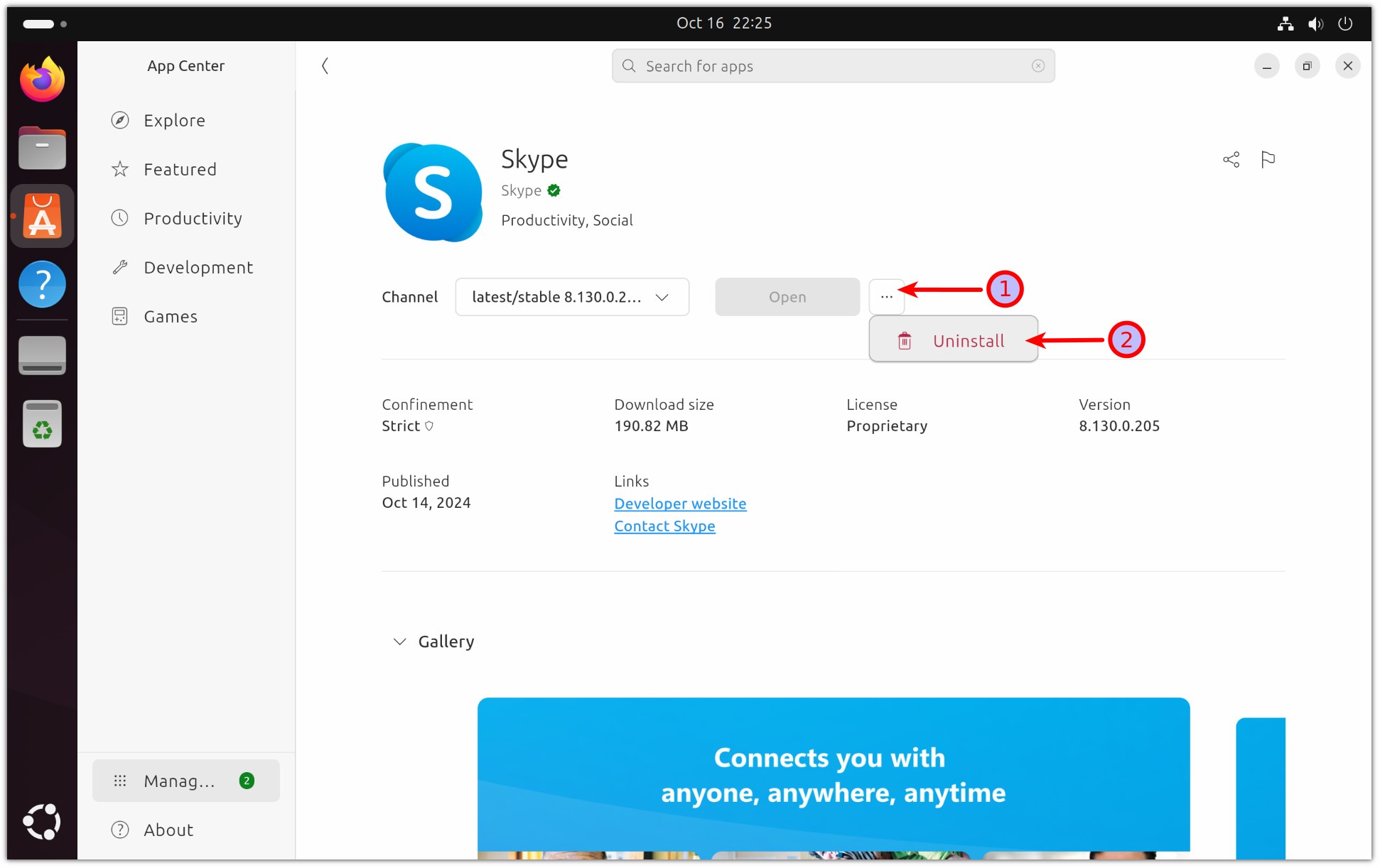
Terminal method
If you want to remove the snap package of Skype from Ubuntu, using a terminal is the most efficient way to do so. All you have to do is execute the following command:
sudo snap remove skypeThat's it!
Install Skype on Ubuntu using Flatpak
Like me, if you hate the concept of using snap packages, the only way you can install Skype on Ubuntu you have is to use Flatpak.
To install Skype as a flatpak, all you have to do is execute the following command:
flatpak install flathub com.skype.ClientYes, that's all it takes to install Skype via Flatpak.
How to uninstall
If you no longer want to use Skype which was installed via Flatpak, then it can easily be removed using the following command:
flatpak uninstall com.skype.ClientThat should remove Spotify Flatpak from your system.
Conclusion
This was a quick tutorial on how you can install Spotify on Ubuntu where I've mentioned two ways to do so including removal methods for each.
I'm curious to know what was your reason to stay loyal to Skype. I hope you will this guide helpful and if you have any queries, leave us a comment.