Ubuntu Server vs Desktop: What's the Difference?
When you go to download Ubuntu, you'll find Server and Desktop editions. Here's the difference between Ubuntu desktop and server editions.
Have you ever wondered what are the differences between the Ubuntu server and the Ubuntu desktop?
Well, in this tutorial, I'm going to share the key differences:
- Use case
- The visual difference
- Software availability
- Performance
- Installation
And in the end, will also share which one is the best for your use case.
So let's start with the first one.
1. Use Case
The names reveal the secret. The desktop edition of Ubuntu is for regular PC users. People who use computers on their laptops and desktops. The desktop edition comes with a graphical interface so that you can use it like you use Windows.
The Ubuntu server edition is tailored for running web services. If you are deploying websites, hosting applications such as Nextcloud, use Ubutnu server.
You won't get a GUI here by default. You have to use the command line for everything. That makes it unsuitable for day-to-day computing usage. The advantage here is that you can run your Ubuntu server on a system with a single-core CPU and 1 GB of RAM.
2. The visual difference
The visual difference means whether you have graphical elements or not.
And if you ask me to answer the difference between the Ubuntu server and desktop in one line, my answer will be the desktop environment.
And there's a reason for that.
See, every difference you'll see after this is related to the desktop environment in some way. Which means this is the core difference between the two.
Ubuntu by default ships with a GNOME desktop environment but if you don't like the default, then you have multiple Ubuntu flavors offering different desktop environments.
For example, here's an image of Kubuntu which is one of the official flavors of Ubuntu:

Looks like a simple, easy-to-use desktop computer. Right?
Whereas in the Ubuntu server, you don't have any visual element and everything is just text, no bells and whistles, just pure working system.
And you should not expect anything but pure performance from it.
If you're wondering about how bland it can be? Here's a sample:
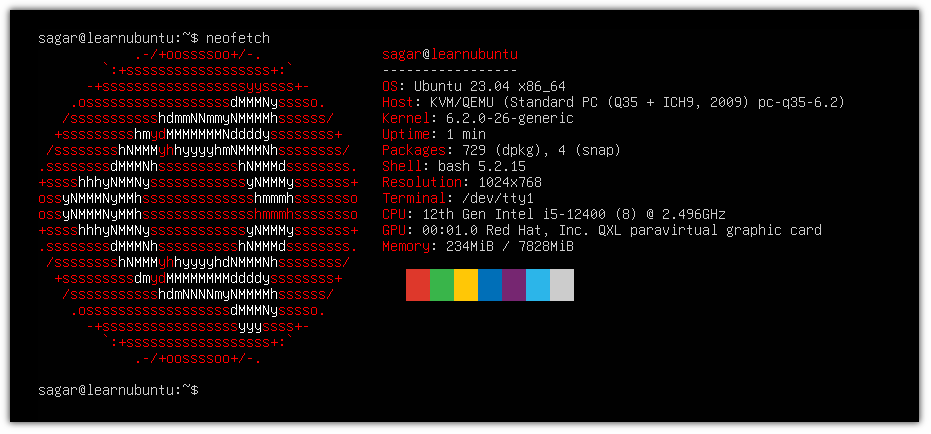
No visuals, just a terminal.
3. Software availability
Both the Ubuntu server and desktop have access to the same repositories but the difference is what software each can run.
Such as you can install Office suite of software in both but only the desktop version will able to run it.
And if you try to run any software with GUI, it will ask you to install GTK.
For your reference, here, I tried to run Shutter, a screenshot tool in the Ubuntu server and it gave me the following output:
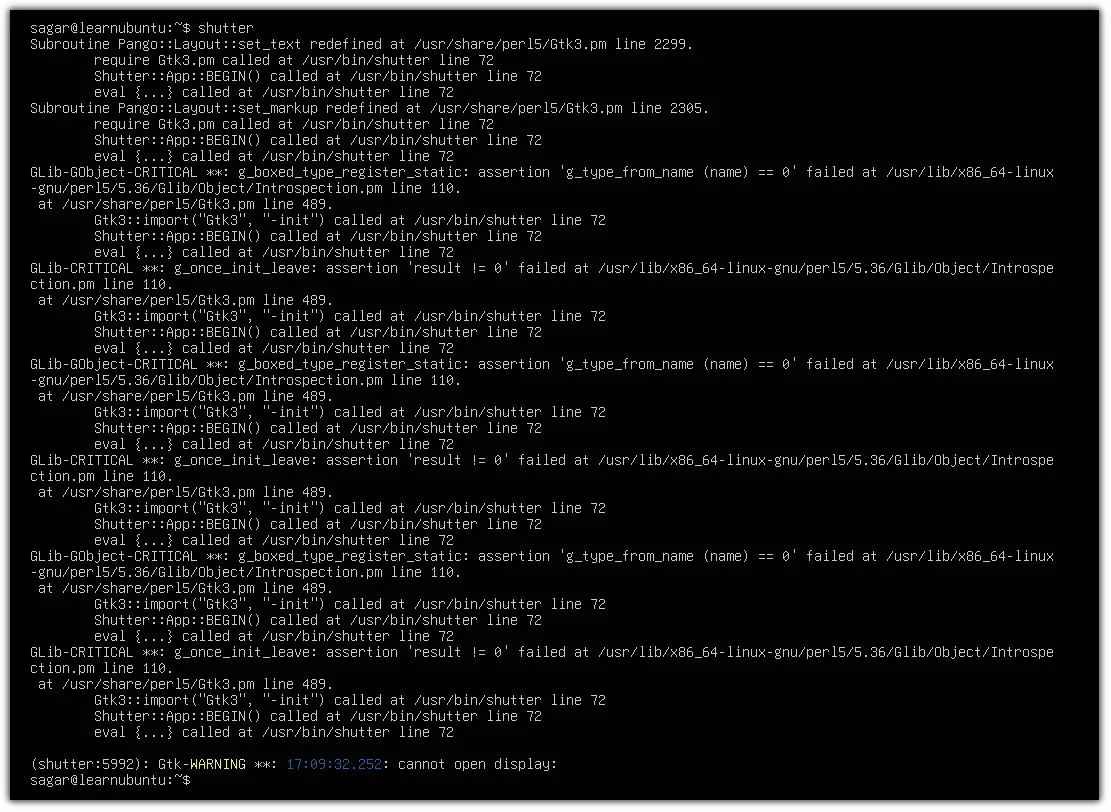
So the verdict is you can install any software available for Ubuntu in desktop and server versions but if the package is GUI, then it won't run on the server.
4. Performace
Here, the Ubuntu server has a clear advantage over the desktop and you must have guessed the reason already.
Yes, it's a desktop environment.
When you run the Ubuntu desktop, there's a whole set of services and processes that are running in the background to make the desktop environment work.
So you're allocating some processing power and system memory so that you can have a desktop environment running.
But that's not the case always.
If you run the Ubuntu server and execute multiple unnecessary processes in the background, then, the result will be poor performance in the Ubuntu server too.
And performance differs. You can not compare gaming on the Ubuntu server and the Ubuntu desktop as the server won't run games.
But if you'll compare server vs desktop with similar processes in an ideal environment, then the Ubuntu server should have an advantage.
5. Installation
Finding ISO files is super simple for the both desktop and server so there's no difference in that area. So let's have a look at the installation process.
If you're an advanced user, then sure, you'd love the installer of the Ubuntu server as it gives you a little edge over the desktop installer.
Ubuntu server has a text-based installer where you can select the fastest mirrors, manage partitions, install additional packages, and a lot more:
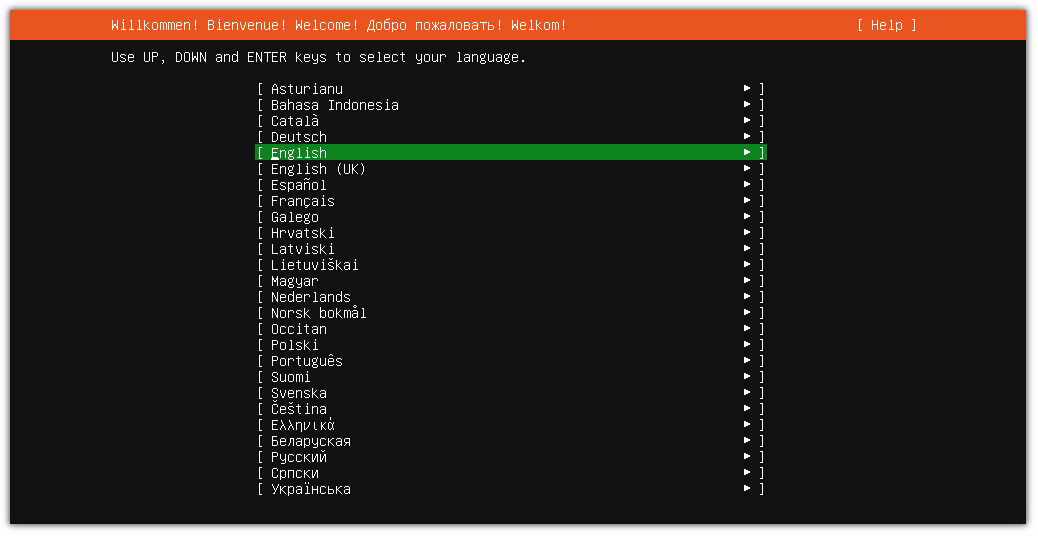
Whereas if you want a simple installation, then by far, Ubuntu desktop's installer is one of the best in the Linux desktop category.
And from the release of Ubuntu Desktop 23.04, they introduced a flutter-based installer that looks minimal and sleek:
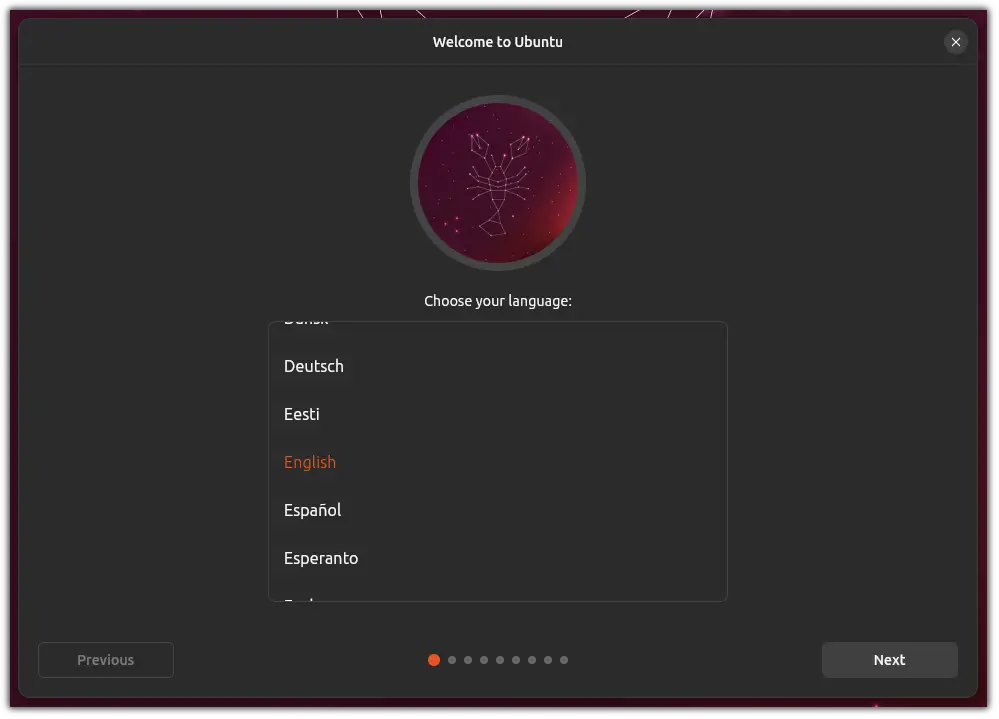
Pretty. Isn't it?
What should you be using?
Unlike others, I won't confuse you but help you out in choosing the best one for you.
If you have to use Ubuntu on your computer for day-to-day computing activities like browsing internet, editing documents, playing music etc, you use Ubuntu desktop.
If you are looking to deploy web services, servers etc either for personal learning, usage or professional work, you go with Ubuntu server edition.
It's as simple as that.
A software engineer who loves to tinker with hardware till it gets crashed. While reviving my crashed system, you can find me reading literature, manga, or watering my plants.
