UbuntuEd #24.07: Package Management, Markdown Note-Taking and More
Learn about Ubuntu Package Management in this edition of UbuntuEd.

Here's the latest edition of UbuntuEd monthly newsletter for you.
🪧 Managing Packages in Ubuntu
The software packages in the Debian repositories are huge. A Debian package is probably included in any software that releases a package for Linux.
Ubuntu, which is based on Debian, has an extensive software repository. It is essential for an Ubuntu user to know how to manage his software packages properly. In this series of tutorials, we will look at some important package management guidelines.

- Here is how to determine which packages consume the most space on Ubuntu.
- 'Unable to locate package'. This error is very common in Ubuntu.
- If you discover a package that no longer serves its purpose, you can remove it from your system.
- You can keep your Ubuntu system more secure by letting it automatically install the security updates.
- Are you not happy with Ubuntu's automatic updating of the installed packages? You can disable automatic updates in Ubuntu if you really want to.
🗞 Ubuntu News
- Ubuntu's App Center now installs.deb files, a much-needed addition!
- Ubuntu 24.10 now defaults to Wayland for NVIDIA users.
- Canonical announced a 12-year LTS period for any open-source Docker image for Ubuntu Pro customers.
Still using Ubuntu 23.10? It's time to upgrade!
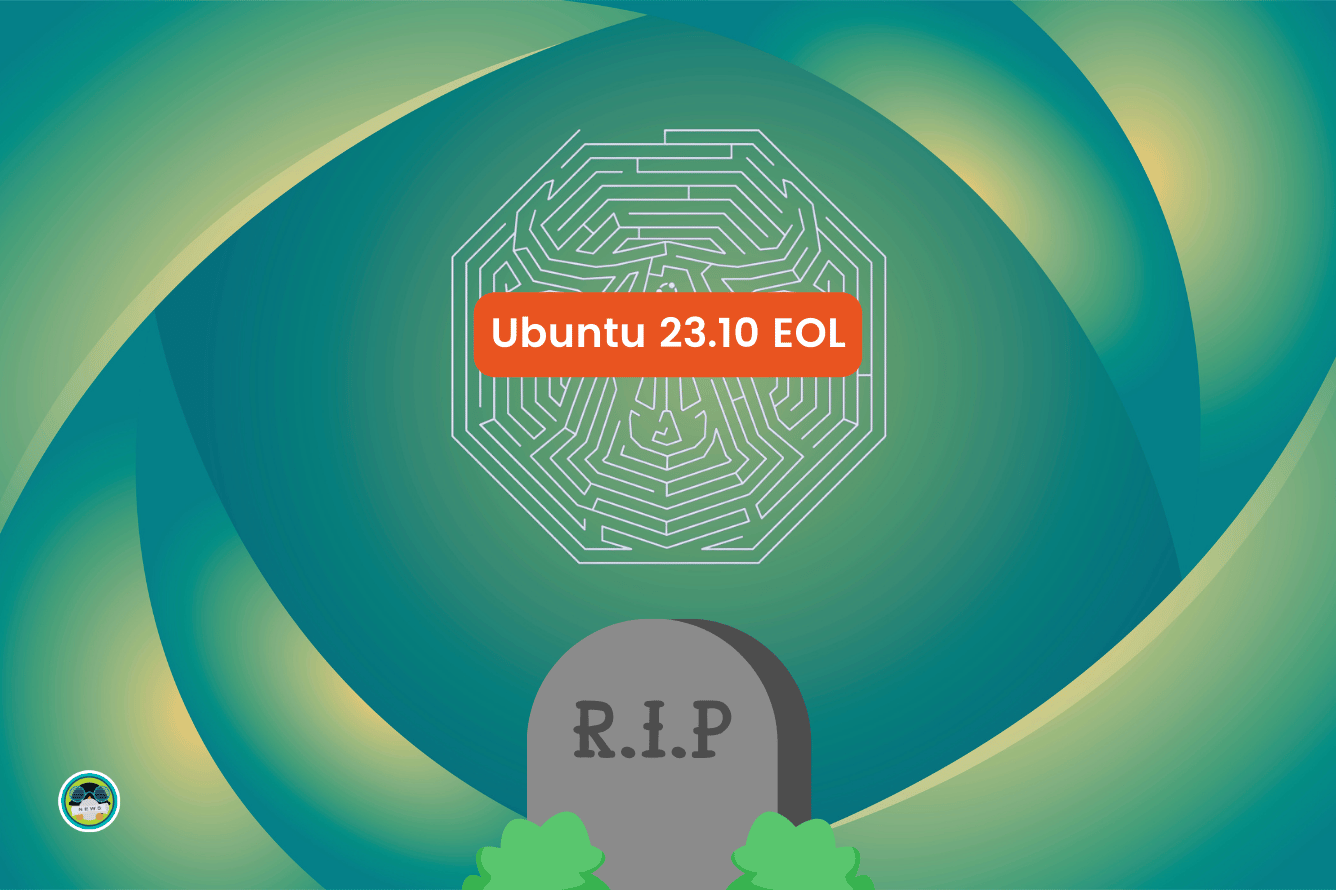
💡 Command Line Tips
In tar command, use the --remove-files option to remove the files after adding them to an archive.
tar -cvf test.tar --remove-files sample1.txt sample2.txt
It means, you can create an archive with files sample1 and sample2 and once the archive is created, remove the files sample1 and sample2.
🧰 Useful Tool
Folio is a free and easy way to write notes in Markdown. Try it out!

😂 Meme
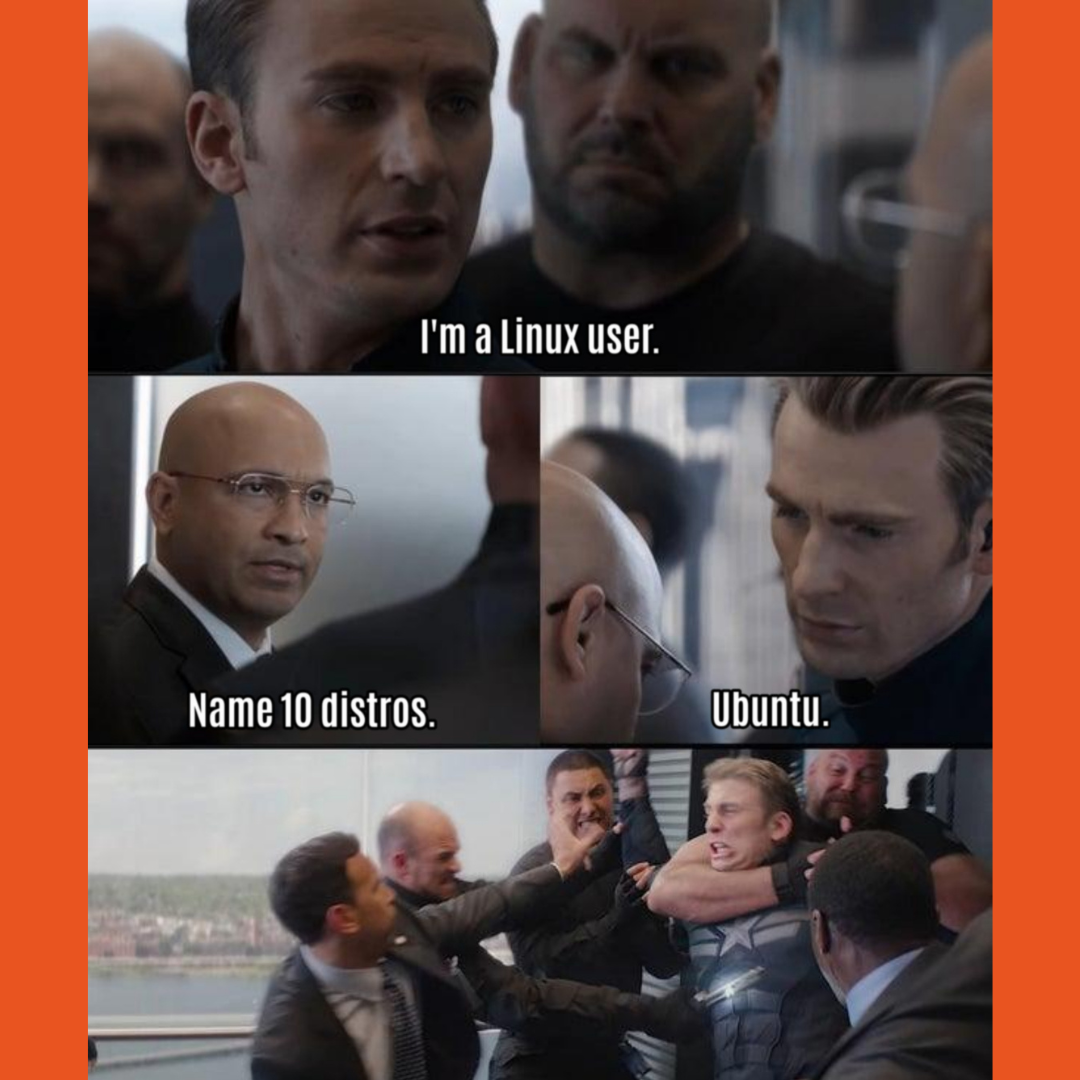
❤️ Liking the UbuntuEd newsletter?
Loving the UbuntuEd (Ubuntu Education) newsletter? Forward it to a fellow Ubuntu user.
Want to see the newsletters of the past? The archive can be accessed here.
Anything else? Hit the reply button and share your views.
Keep on loving Ubuntu 😄

