Find Large Files on Ubuntu
Ubuntu system running out of free space? See if your system has unusually large files.
Removing unnecessary large files is one of the best ways to free up some space in Ubuntu but the question is how you are supposed to find those large files.
To find large files, I will be using the find command and will share the following practical ways to find large files in Ubuntu:
- Find files larger than the X size
- Find and sort large files
- Find useless large files
So let's start with the first one.
How to find files larger than the X size
Finding files larger than the X size would help you identify those giants taking the major part of your storage drive.
I assume anything that is bigger than 500MB so here's the command to find files that are larger than 500MB:
sudo find / -xdev -type f -size +500M 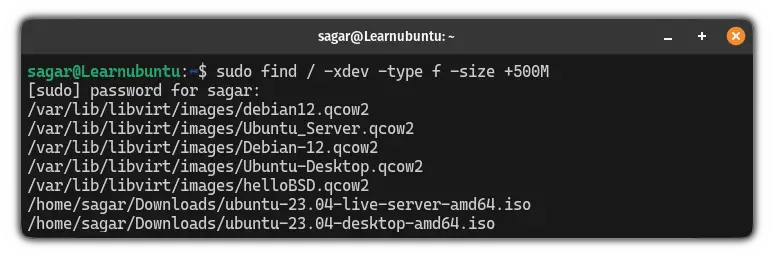
Now, let's breakdown the command:
sudo: To elevate privileges and find large files from the root directory.find: The command that'd get you the list of the large files./: Indicates the search will begin from the root directory.-xdev: It will restrict the search for the current filesystem only and won't look into other mounted filesystems.-type f: Used to list files only.-size +500M: To list files that are larger than 500MB.
Similarly, if you want to find large files from a specific directory, you can give a path to that directory.
For example, here, I wanted to list large files of the current directory, then I used the following command:
find . -xdev -type f -size +500M 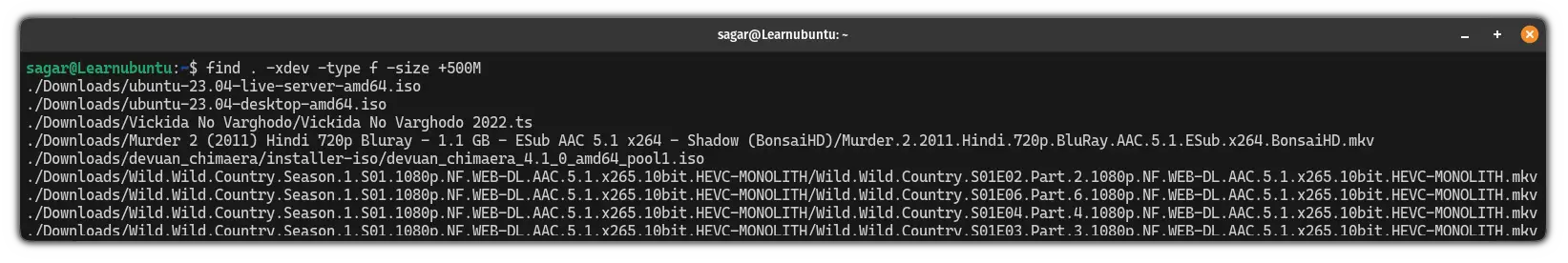
Wondering why I used . instead of adding the path of the home directory.
Perks of learning how to use the find command! When you use the ., it will begin to search in the current working directory.
How to find large files and sort them
This is an expanded version of the above command where I will be using the find command with exec and pipe it to the sort command.
And here's the command that lists files larger than 500MB and sorts the list in descending order:
sudo find / -xdev -type f -size +200M -exec du -h {} + | sort -rh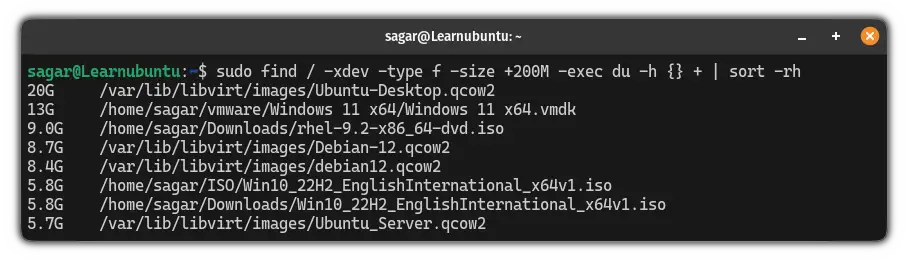
Here,
-exec du -h {} +: Theexeccommand will execute the du command with the-hflag to find filesize.{} +is placeholder indicates the list should be bound by the result of the find command.|: Symbol of pipe which is used to pipe two commands in Linux.sort -rh: Here, I have used the sort command where the-rflag was used to list files in descending order and the-hflag gives output in human-readable form.
How to find large useless files in Ubuntu
The word useless may vary from user to user but to generalize things, I assume a file that has not been modified in the last 100 days can be labeled as useless.
First, let's take a look at the command and then, will break down every part:
sudo find / -xdev -mtime +100 -type f -size +500M And this is the output I got:
sagar@Learnubuntu:~$ sudo find / -xdev -mtime +100 -type f -size +500M
/usr/lib/libexample.so
/home/user/documents/bigfile.iso
/var/log/archive.logHere, I have used the mtime command to list files older than 100 days.
More on finding files and disk space
You may also want to know how to check the directory size in Ubuntu.

And why stop at finding files when you can go on and check the disk space.

If you don't know, find is considered as one of the most powerful commands in Linux but it has a bad reputation of being complex.
But worry not! To help you out, we made a detailed guide on how you can use the find command with super useful examples:

I hope you will find this guide helpful.
A software engineer who loves to tinker with hardware till it gets crashed. While reviving my crashed system, you can find me reading literature, manga, or watering my plants.


