Install Angular on Ubuntu
Angular is a popular JavaScript framework. Learn how to install Angular on Ubuntu.
Angular is a JavaScript framework written in typescript and developed by google for one-page applications.
Yes, it's open-source too!
And in this guide, I will share how you can easily install angular on Ubuntu.
Installing Angular on Ubuntu
To install Angular, you must have node.js installed on your system.
There are two versioning schemes of the node.js:
- The latest edition
- The LTS (Long Term Support) edition
And here, I'm going to use the LTS version for installation and if you want to have the most recent one, you can check out our detailed guide for installing the node.js on Ubuntu:

The node.js team provides the download scripts that will take care of adding the repository:
curl -fsSL https://deb.nodesource.com/setup_lts.x | sudo -E bashOnce you execute the above command, all you are left to do is install the node.js:
sudo apt install -y nodejsTo verify the installation, you can check the installed version of node.js using the following command:
node --version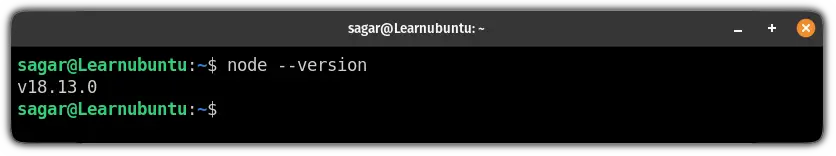
npm is installed with node. However, it is recommended to update the npm as I was given the older version of npm by default:
sudo npm install npm@latest -gInstall Angular with npm
Now, you are done with all the prerequisites for Angular, all you are left with is to execute the following command and it will get angular installed on your system:
sudo npm install -g @angular/cliHere, the -g option is used for global installation so every user on the system can access angular.
You can verify the installation of angular by checking the installed version:
ng version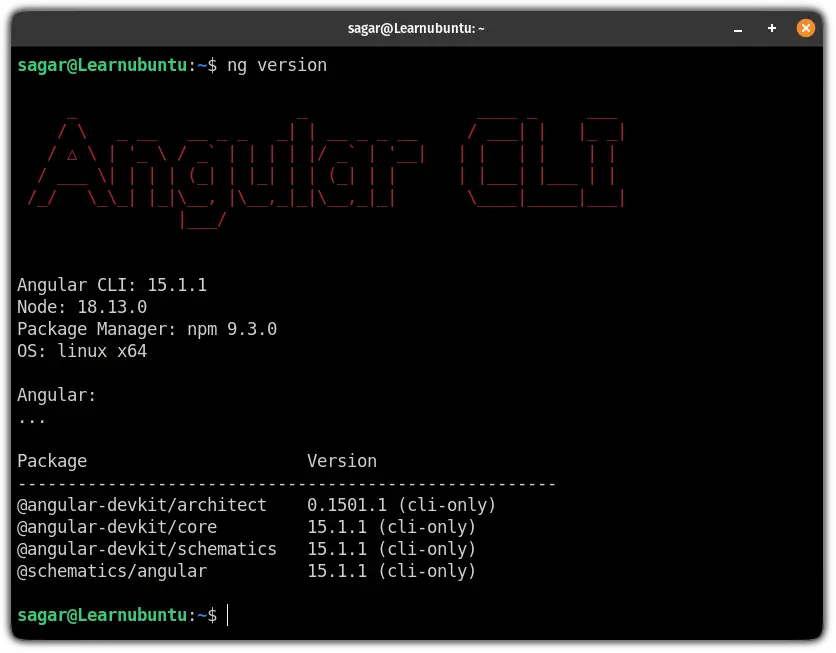
And if things go smoothly, you should get similar output.

Want to update Node.js to the latest version?
If you want to update node.js to the latest version, we have a detailed guide covering multiple methods to do so:
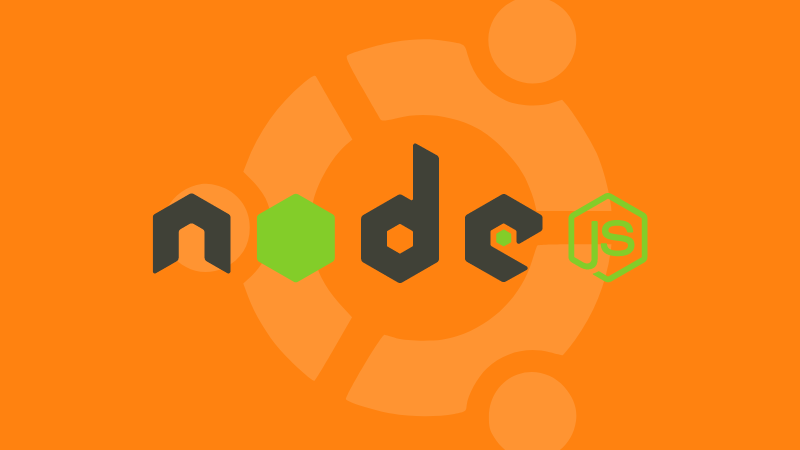
And if you have any queries related to this guide let me know in the comments.
A software engineer who loves to tinker with hardware till it gets crashed. While reviving my crashed system, you can find me reading literature, manga, or watering my plants.


