UbuntuEd 24.05: Container Management in Ubuntu, Website Redesign and More
The new look of Learn Ubuntu is here.
— Abhishek
You may have noticed something. Learn Ubuntu does not look the same.
That's right! I have changed the design of the website to provide you with a more streamlined Ubuntu learning experience.
Articles on the same topics are now grouped together. Take this page for example:

Individual topics that are not part of a group remain standalone.
I hope you like this new layout. Let me know what you think of it by replying to this email.
In this edition, we will be focussing on Container Management with Docker and Podman.
🪧 Working with Docker and Podman in Ubuntu
Containers are isolated units with their own software and settings that share one operating system, use fewer resources than virtual machines, and communicate through specific channels.
Docker is super popular for containers, but it's not the only game in town! In this edition, we will explore how to work with both Docker and Podman!
- Refer to this easy guide on installing Docker in Ubuntu.
- Add a user to the Docker group! No more typing 'sudo' every time.
- Here is a compilation of 21 executable and informative Docker commands for your quick reference.
- Thinking of ditching Docker? 🧐 Find out how to remove Docker from Ubuntu, the right way!
Try something other than Docker? 🚀 Check out Podman by Red Hat—a fully open-source alternative!
This article, shows you how to install Podman on Ubuntu.
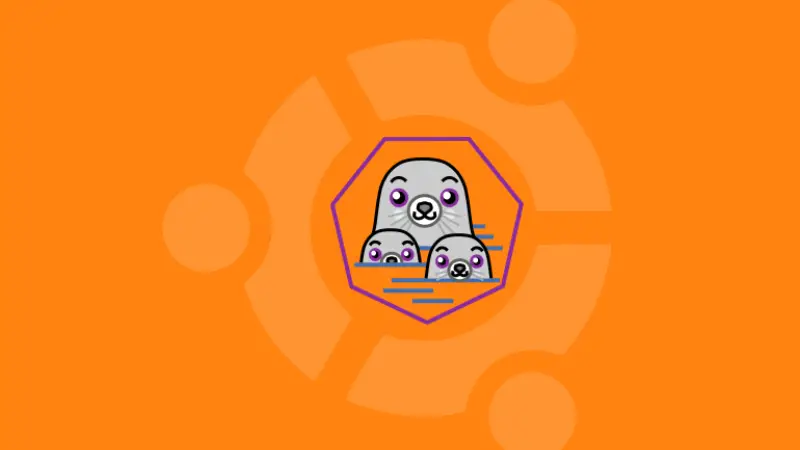
If you are curious, use this course to start container management using Podman!

🗞 Ubuntu News
- The next Ubuntu release, 24.10, has got a cool new name and a fresh release schedule.
- Upcoming Ubuntu point release can get Wayland by default for NVIDIA graphics.
- Google layoffs stirring up doubts about Flutter on Ubuntu.
- Broadcom has made VMware Fusion Pro and VMware Workstation Pro free for all kinds of personal usage.
- Neofetch, the popular system information tool, has been archived by its lead developer on GitHub.
When Too Much AI Is A Bad Thing? Microsoft's latest AI-powered feature called Recall will take screenshots of the screen you are working on every few seconds.
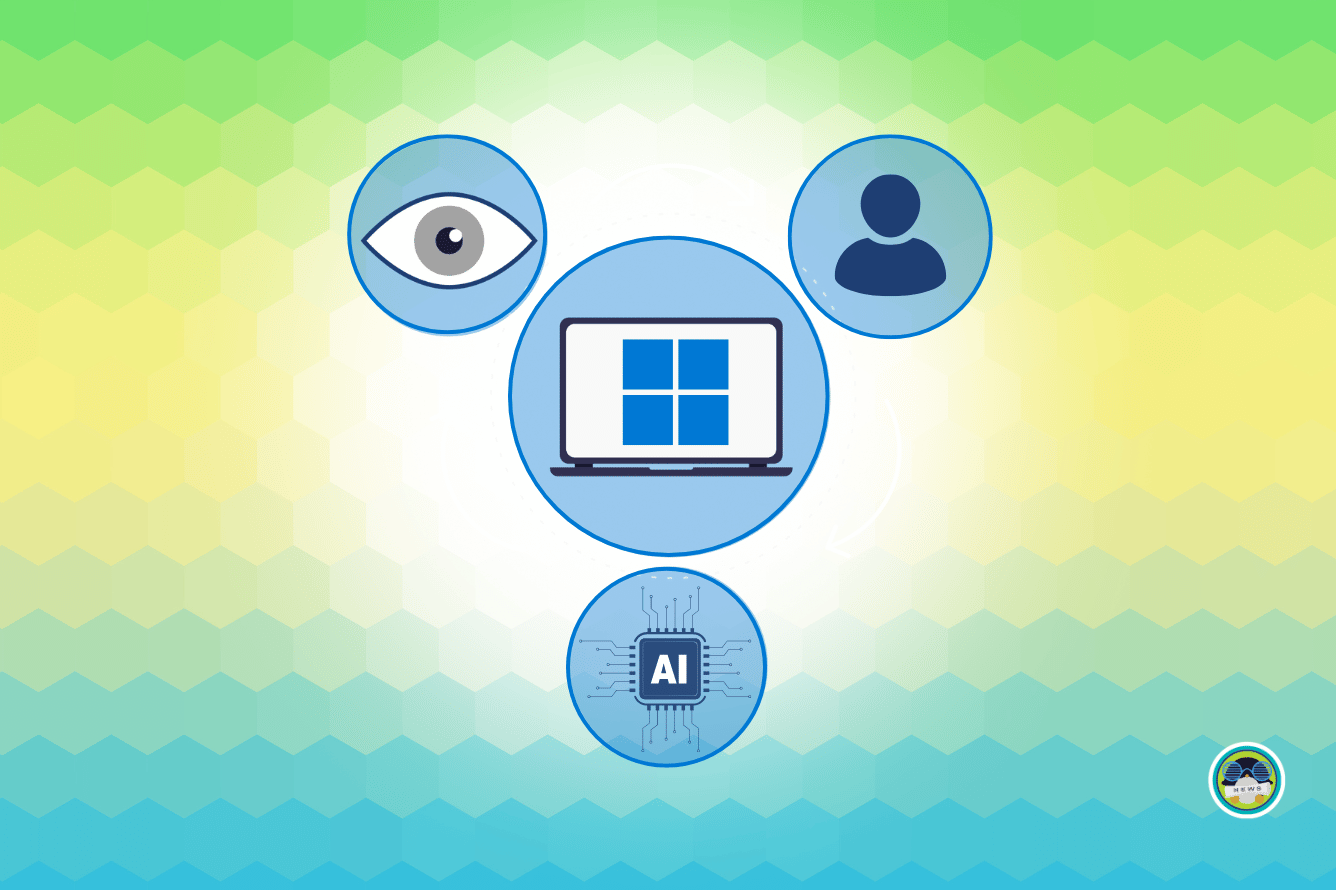
Ubuntu 24.04 Long-Term Support release is here. Unfortunately, there are some serious disappointments too 😞

💡 Command Line Tips
You can print the line number while using the cat command to print text file contents.
The -n option will give line numbers to empty lines as well.
cat -n <filename>
While, the -b option will print line numbers only to non-empty lines in the file.
cat -b <filename>
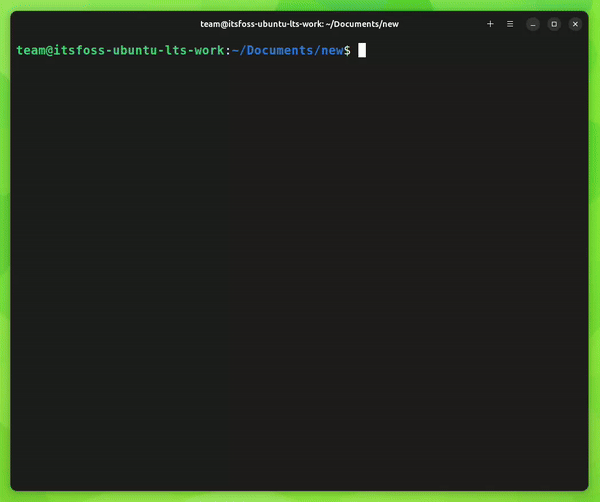
🧰 Useful Tool
Planify, is an open-source to-do app for Linux, that can easily and efficiently manage everyday tasks!
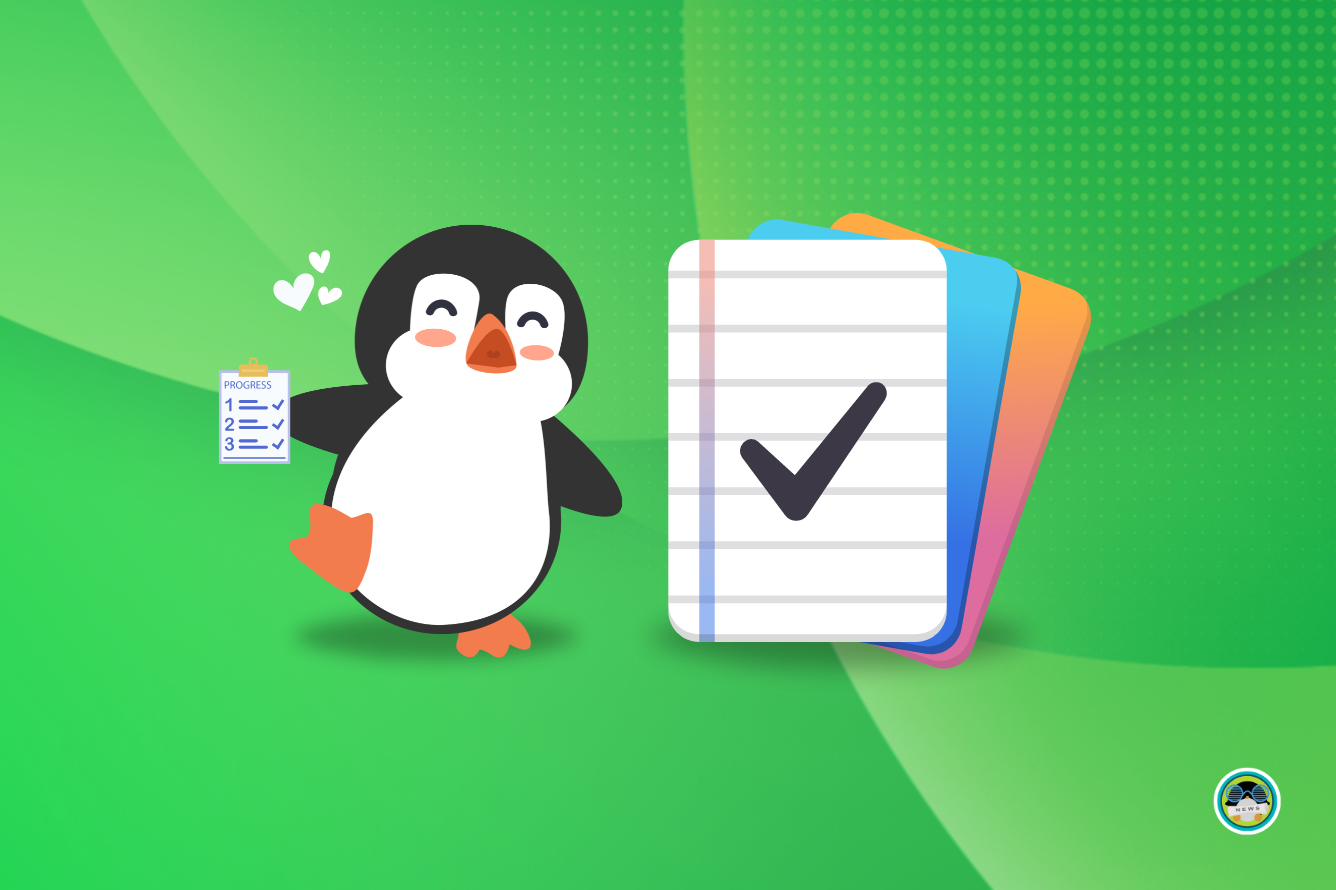
😂 Meme

❤️ Liking the UbuntuEd newsletter?
Loving the UbuntuEd (Ubuntu Education) newsletter? Forward it to a fellow Ubuntu user.
Want to see the newsletters of the past? The archive can be accessed here.
Anything else? Hit the reply button and share your views.
Keep on loving Ubuntu 😄


