Newsletter
UbuntuEd #23.06: Disk Usage in Ubuntu, Clipboard App and More
In this edition, we will be focussing on various disk monitoring and related process in Ubuntu.
— Abhishek

In this edition, we will be focussing on various disk monitoring and related process in Ubuntu.
🪧 Disk Usage and Monitoring in Ubuntu
- Do you get notification about insufficient storage during a file action? Check whether you have enough free disk space, before starting such tasks.
- Disk space gets consumed over time, and you need to free up space regularly for a healthy system.
- If you would like to know the detailed information about the memory availability on your Linux system, the free command is a simple solution.
- Find out how much RAM your system has, and how much of the RAM is free to use.
How to Add Swap in Ubuntu Command Line
No matter the size of the RAM, a little swap space always provides a guard against out-of-memory errors.
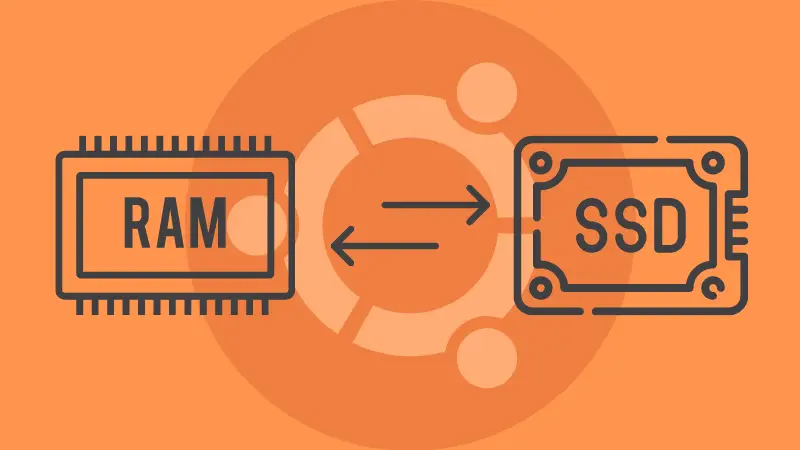
🗞 Ubuntu News
- You can try the all-snap Ubuntu desktop now, before its release.
- Ubuntu 22.10, Kinetic Kudu will reach end-of-life on July 20th, 2023.
- Debian 12 Bookworm has been released with about 100 known bugs.
💡 Command Line Tips
Return the type of command, like whether it's an alias, built-in, function etc.
type -t <command-name-to-check>
Or, get the most complete information using option -a.
type -a <command-name-to-check>🧰 Useful Tools
Clipboard app is a useful open-source tool with lots of features to improve your productivity.
Meet ‘Clipboard’: An Open-Source App That Aims to Turn Up Your Productivity
The clipboard app is a useful open-source tool with lots of features to improve your productivity.

Explore this open-source Reddit alternative.
Lemmy: A Decentralized Open-Source Reddit Alternative To Explore
Are you looking for an open-source Reddit alternative? Well, this is something!
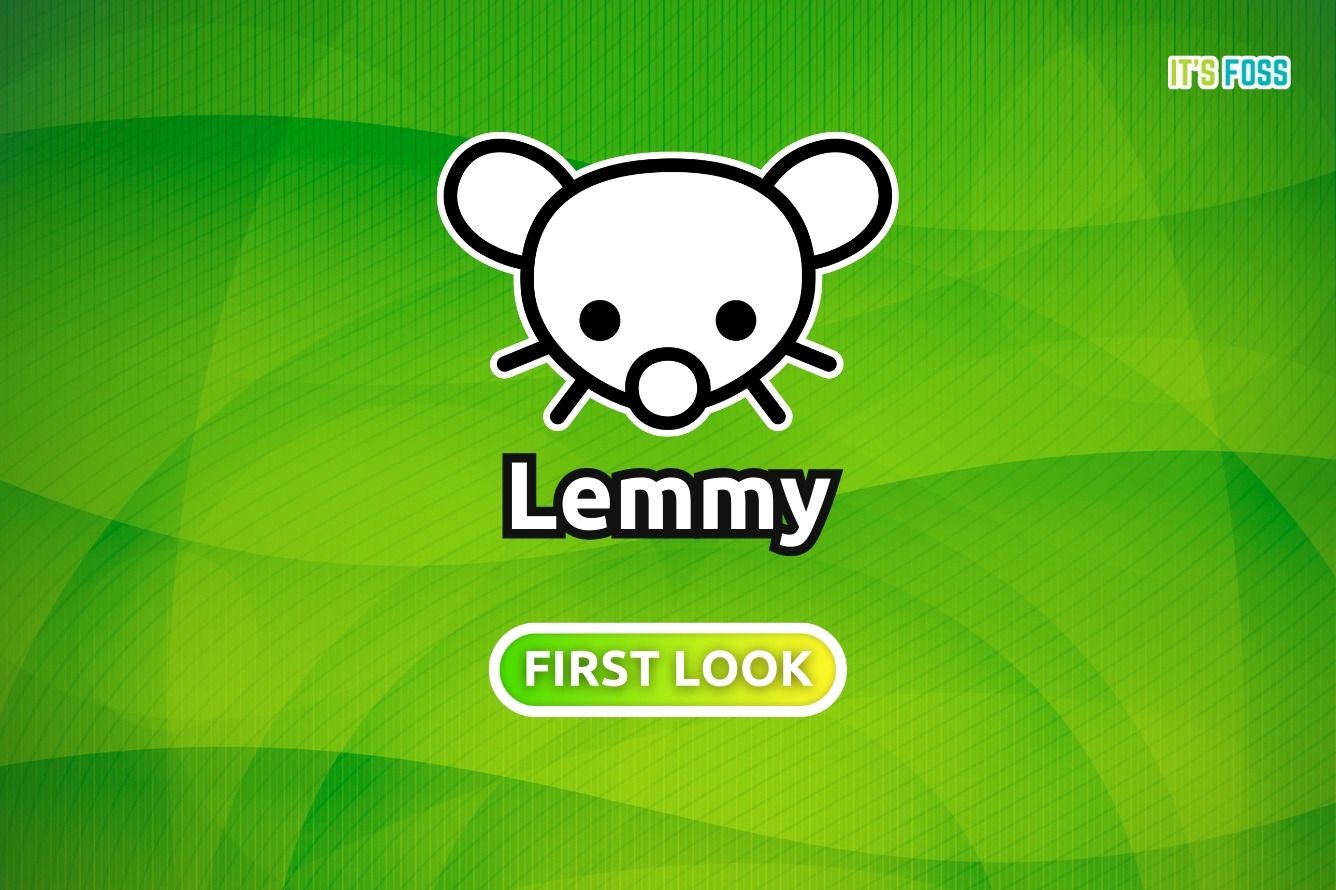
😂 Meme
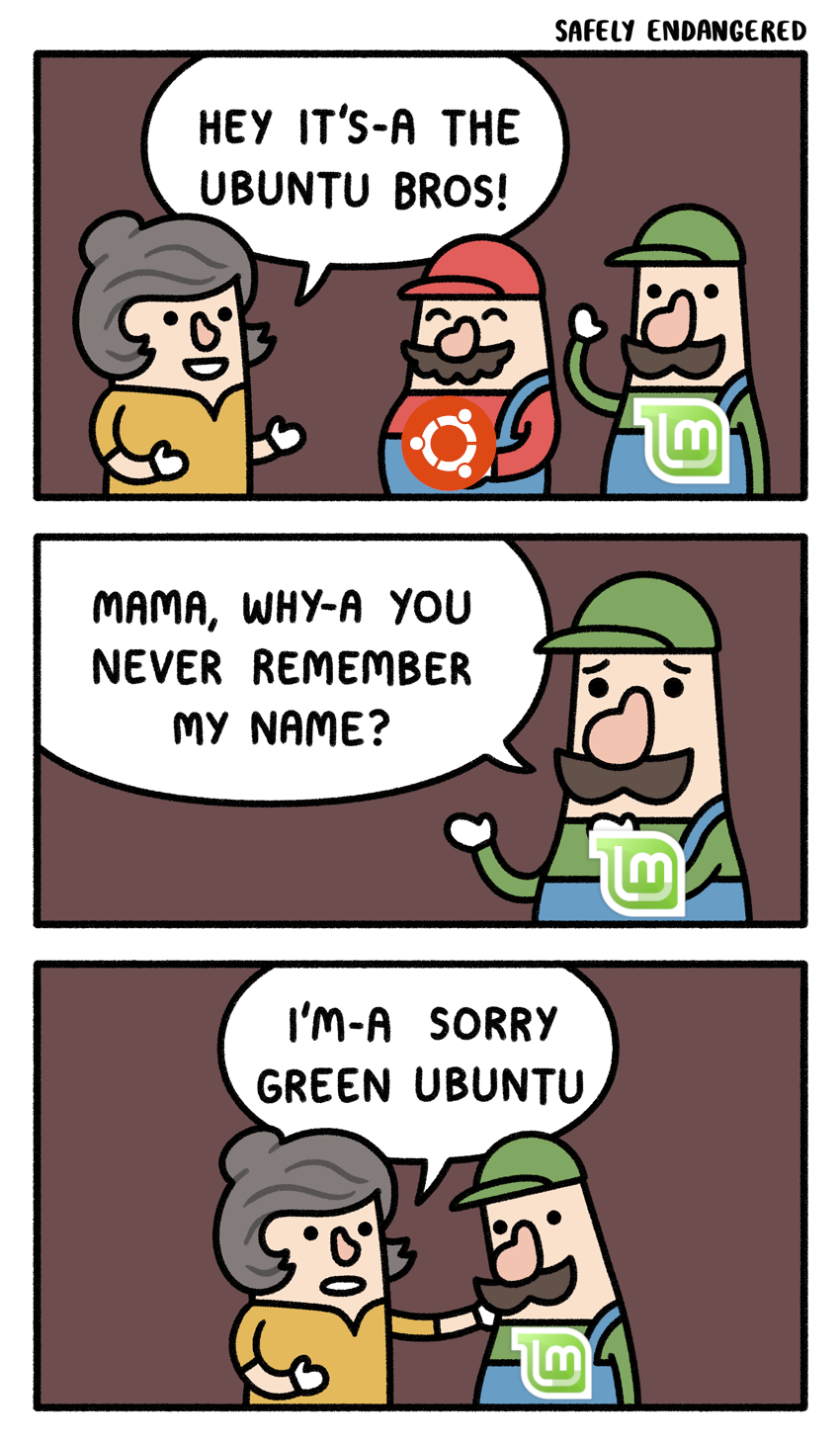
❤️ Liking the UbuntuED newsletter?
Forward it to a friend or share it in your communities.
Have something to say? Hit the reply button and share your views.
Don't forget to enjoy Ubuntu :)

