The easiest way to quit the terminal in Ubuntu is to use the exit command which will close the terminal:
exitBut if you have an active SSH connection, using the exit command will close the connection and hand over a local system to you.
There's one shortcut too that is equivalent to using the exit command which I will be discussing in the later part of this tutorial.
Quit the terminal using the exit command
If you wish to quit the terminal using a command then you can easily rely on the exit command which will quit the terminal in a moment.
All you have to do is execute the exit command:
exit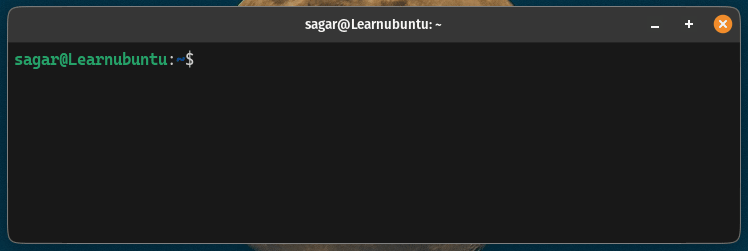
But if you have an active remote shell connection, you'll have to use the exit command multiple times:
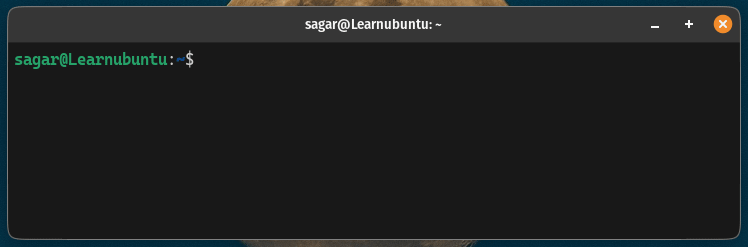
Yes, it's that simple!
Quit the terminal using a shortcut in Ubuntu
If you are someone who prefers using shortcuts, then you can use Ctrl + D to quit the terminal and have the same effect as executing the exit command.
For example, here, I used the Ctrl + D shortcut to quit the terminal when I was logged in via SSH (used shortcut two times):
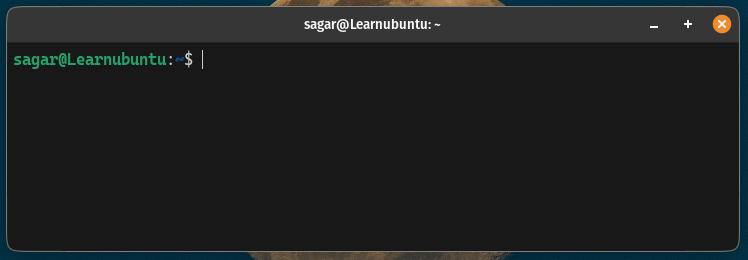
Pretty easy. Right?
Make your Ubuntu terminal look modern
While working on personal projects, I use ZSH as I can use plugins and themes which eventually make it look modern and more efficient.
For Learnubuntu's readers, we wrote a simple yet effective guide that will help you get started with the installation and customization of ZSH:

I hope you will find this guide helpful.








