UbuntuEd 23.12: Setting Up Java in Ubuntu, Open-Source File Sync Client, and More
The final UbuntuEd newsletter of the year 2023 is here
— Abhishek

The year started with the first-ever edition of UbuntuEd. 12 months later, the year 2023 is coming to an end. But this is just the beginning for UbuntuEd and Learn Ubuntu.
In its first year itself, Learn Ubuntu has been visited over a million times by people from all over the world 🎊
This is no small feat for a small website like this 💪
And I wish you a very happy new year. Suggestions on the topics and learning material for 2024 is welcome 😄
🪧 Setting Up Java Environment In Ubuntu and Listing systemd Services
Java is one of the most robust programming languages for developing websites, games, Android, and desktop apps. Learn Setting up Java environment in Ubuntu in this edition.
- Install Java on Ubuntu easily, by following this article.
- Discover the simple process of running Java programs in the Ubuntu Terminal!
- Don't know how to run Jar files in Ubuntu? This quick guide will show you how!
- Apache Hadoop is a collection of utilities that allows you to manage the processing of large datasets across clusters of computers. Discover how to easily install Hadoop in Ubuntu with this step-by-step tutorial.
- Here is how you can uninstall Java from Ubuntu, if you don't want it anymore.
Do you know how to list services in Ubuntu using systemctl command?

🗞 Ubuntu News
- Canonical Multipass, a lightweight VM manager, released version 1.13 RC, with some exciting updates, including Snapshots Support.
- The upcoming release of Lubuntu 24.04 LTS will give you an improved installer and a choice for a Wayland session.
- Ubuntu is working on Snaps for Microsoft 365 and Google Workspace, that installs electron wrapped versions of these apps.
- The Blue Screen of Death Comes to Linux, thanks to systemd.
Microsoft Windows AI Studio Needs Linux to Work!
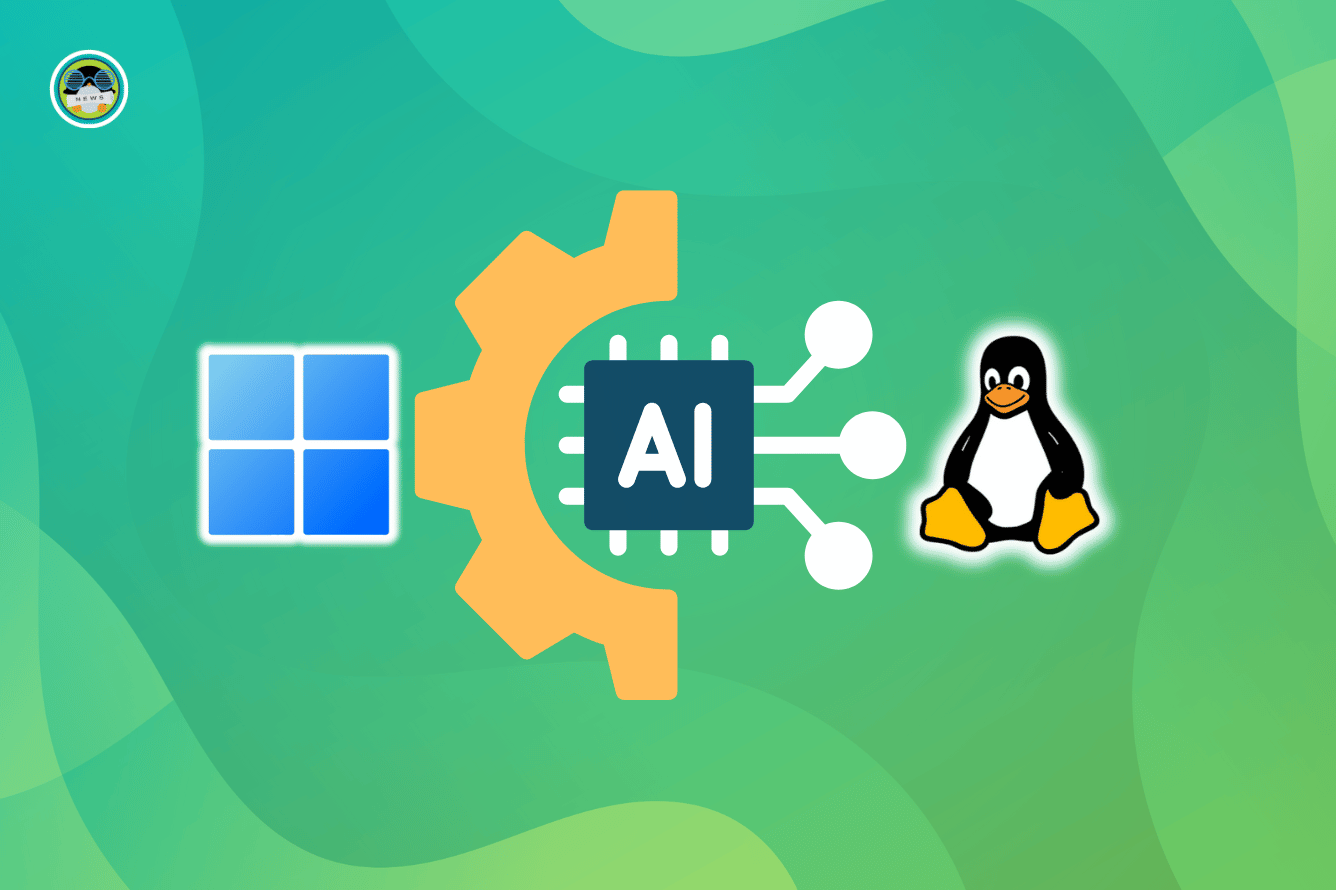
💡 Command Line Tips
To edit a long command, that was executed earlier and then to re-execute it, use fc. For example, running:
fc cat
Will open an editor to edit the last command executed, that start with cat. After edit, just save it and exit the editor to run it!

fc to Edit commandRunning fc will open the last executed command in the editor. It either opens in FCEDIT, EDITOR or vi.
🧰 Useful Tool
Celeste is a multi-cloud open-source GUI file sync client in Rust.
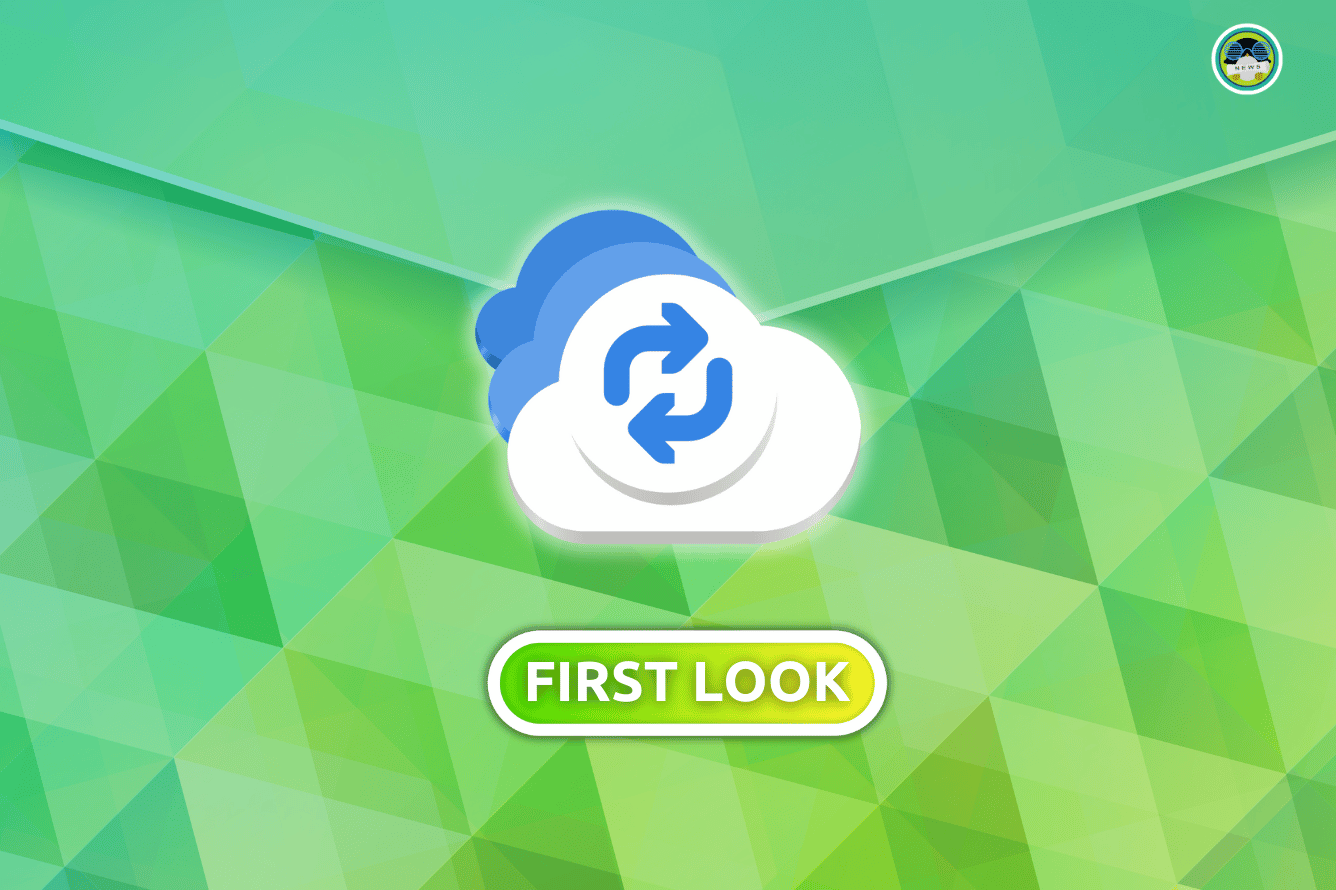
Denaro is an open-source desktop app for Linux, to manage your finances effortlessly.
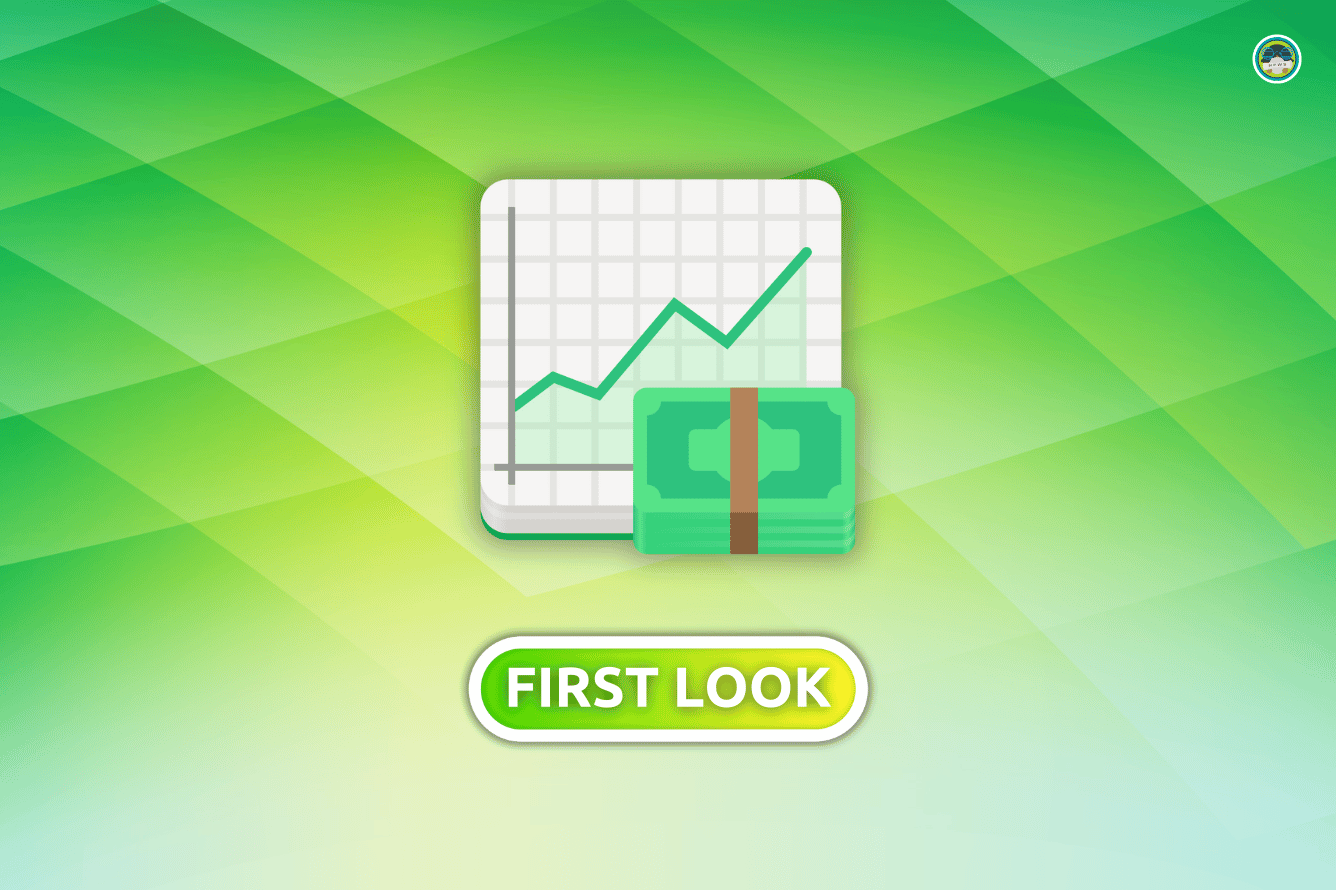
😂 Meme

❤️ Liking the UbuntuEd newsletter?
Loving the UbuntuEd (Ubuntu Education) newsletter? Forward it to a fellow Ubuntu user.
Want to see the newsletters of the past? The archive can be accessed here.
Anything else? Hit the reply button and share your views.
Keep on loving Ubuntu 😄

