Turn off UFW Firewall
Troubleshooting an issue and want to disable the firewall temporarily? Or do you want to disable it permanently? Here's what you should do in Ubuntu.

Firewalls are double edged swards. They protect your server from unwanted traffic (attacks) but a misconfigured firewall can also cause trouble running your usual web services.
If you are troubleshooting an issue and need to turn off the firewall in Ubuntu, you can use the following command:
sudo ufw disableThis will disable the firewall in Ubuntu until you manually turn it on again:
sudo ufw enableLet's see it in detail.
Turn off the Firewall in Ubuntu
So the first step is to check the status of the firewall:
sudo ufw statusAnd it should be active (that's the reason why you're here. Isn't it?)
sagar@ubuntuvm:~$ sudo ufw status
Status: activeSimilarly, you can also use verbose option for more detailed output:
sagar@ubuntuvm:~$ sudo ufw status verbose
Status: active
Logging: on (low)
Default: deny (incoming), allow (outgoing), disabled (routed)
New profiles: skip
To Action From
-- ------ ----
22/tcp ALLOW IN Anywhere
2222 ALLOW IN Anywhere
22/tcp (v6) ALLOW IN Anywhere (v6)
2222 (v6) ALLOW IN Anywhere (v6) Now, if you want to stop the firewall temporarily, you can use the given command:
sudo systemctl stop ufw 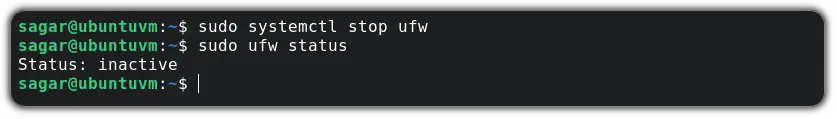
The permanent solution:
I won't recommend disabling the firewall permanently even if you have hardware-level protection as it protects individual servers.
First, let's disable the firewall using the disable arguement with the ufw command:
sudo ufw disableYou can also use the systemd to stop the ufw firewall from getting started on each boot using the given command:
sudo systemctl disable ufwEnable Firewall again
If you consider using the firewall again, here's how you do it.
First, to enable the firewall, you'd have to use the enable argument with the ufw command:
sudo ufw enableAnd if you disabled the ufw to start itself on every boot, you can alter that behavior using the given command:
sudo systemctl enable ufwReboot your system and your firewall will be back to life!
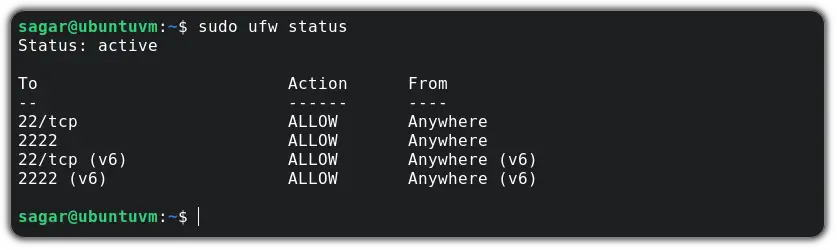
Wrapping Up
If you are troubleshooting an issue with a particular application or you want certain services to get unrestricted access, you can allow selected ports through UFW. This way, you'll have the security of the firewall in place.
And if you have any queries, let me know in the comments.